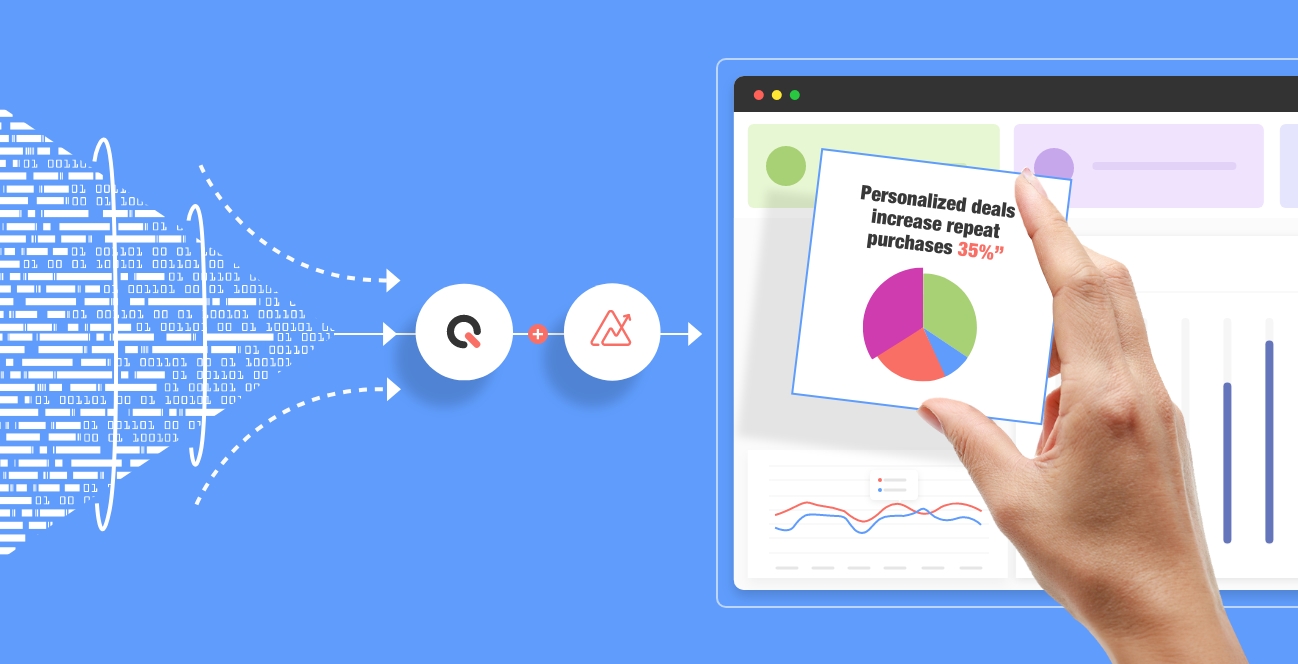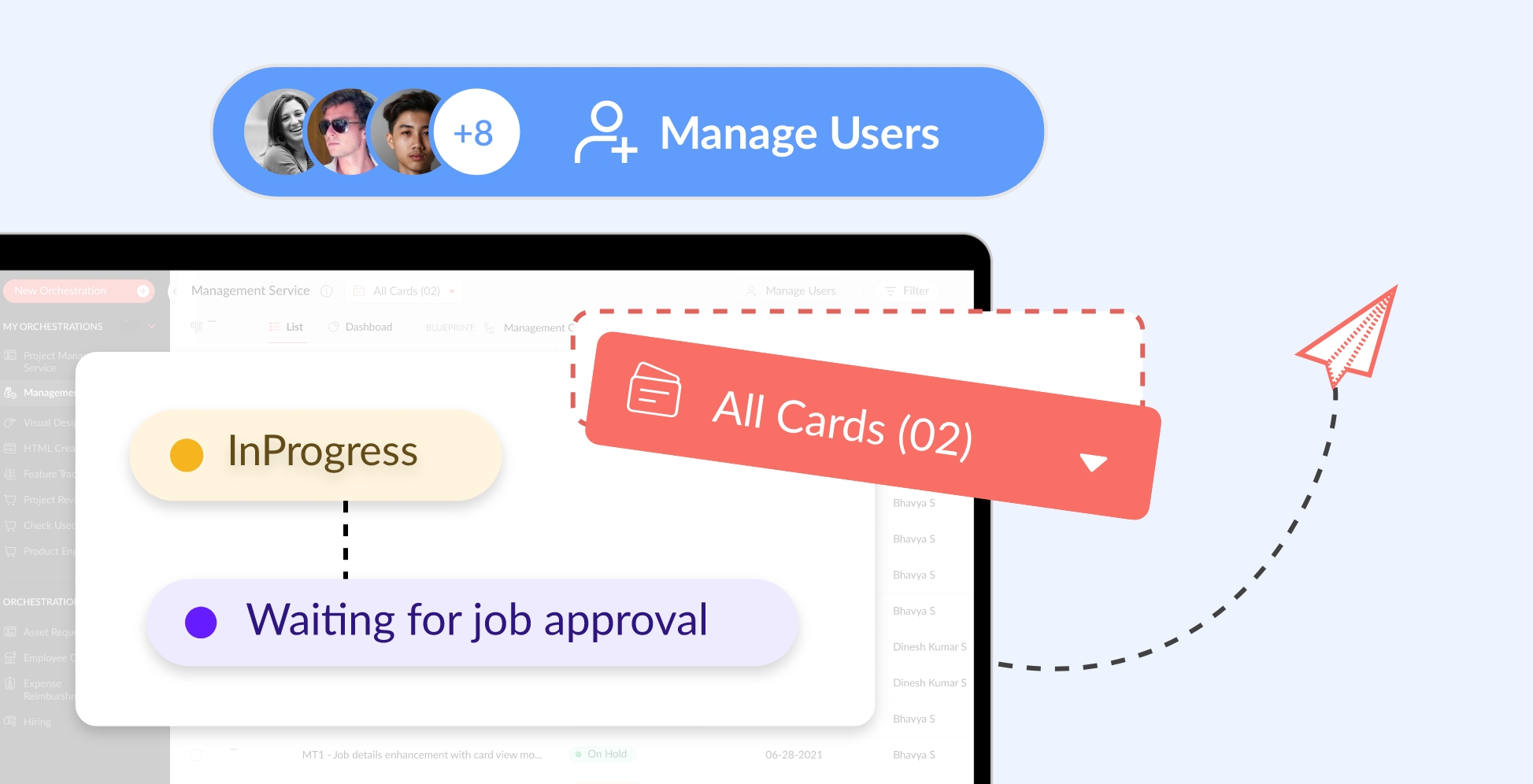So, you want to know more about us? Nice to meet you, we're Qntrl, a software that helps you and your team manage projects and workflows, to gain control and visibility over everything that goes on at your company.
But maybe we're getting ahead of ourselves here. You might have landed here looking for a much simpler answer: what does Q-N-T-R-L mean? We'll explain everything below!
What is Qntrl?
Qntrl is a play on CONTROL, and that's exactly how it's pronounced. We chose this word because it represents what we want to offer you and your company: control over processes, workflows, daily tasks, everything — even if you work remotely or if it's a huge team.
We help you by offering ways for your teams to visualize processes, steps in a project, at which stage a task is, and even automate alerts or simple actions based on what's going on.
So, with Qntrl, teams' work is integrated, with transparent processes that keep workflows and projects under control (pun intended).
Qntrl is part of Zoho
We were created by Zoho, but we started as Orchestly. Actually, Qntrl is an upgraded version of Orchestly, an evolution of its original idea. We were originally part of the services sold by Zoho, but we became such a complete product that we gained life outside the company, while remaining proudly a part of it.
Zoho, by the way, offers services and platforms that, like Qntrl, were created to make work easier - we're a group that offers exclusive software to manage every aspect of your business. Seriously, we have everything covered. Head here to check out what Zoho offers.
The company was created in 1996 as AdventNet, and it started expanding its services in 2005, at which point some of the products were named Zoho. In 2008, the group reached a million users and, in 2009, it rebranded to Zoho.
After reaching 30 million users in 2018, Zoho launched Orchestly one year later—the basis for Qntrl. The goal was to offer teams a way to work like an orchestra, fine-tuning flows, processes, and work rhythms in perfect harmony.
We became Qntrl in 2021, but we kept the idea of orchestrating work - and our workflow templates are still called orchestrations because of that.
Benefits of using Qntrl
There are many, but we'll focus on the main ones. We have a robust workflow and project management platform that focuses on sorting out widespread work pain points, as you'll see.
CONTROL (or better yet, Qntrl)
We've been around since 1996, always trying to help companies build up their business. Lack of control is a constant complaint: no one knows what the right process is, which project is being developed, which tasks are being stalled.
To have this sort of control, all of this information needs to be free of isolated team silos. There has to be a way to have it all in one place. And that's what Qntrl offers:
- Draw your workflows to make every work routine clear to everyone, so they know when to jump in or who to call for help.
- Map processes, so that they're visible to everyone and easy to follow.
- Register each and every project in a simple way, with task attributions, deadlines, automated reminders, and much more.
All on one platform.
CENTRALIZATION AND VISIBILITY
If processes, daily tasks, projects, and everything else going on can be found in Qntrl, it becomes a centralized, actionable knowledge base and source of truth.
It can be consulted and studied in case someone needs to learn about a process. While you'd still need to offer training, after it's done, they can just refer to Qntrl for a refresher on the steps, tasks, and processes.
Visibility here means that everything is there for everyone to see. Sure, there are fine-grained access controls if you need to set up different levels of access or separate subdomains (like the marketing team and the finance team can have separate areas), but everything is still there.
PROCESS MAPPING
Every company has processes - from talking with a client to reporting expenses, going through sending contracts, and hiring new people. These processes are usually only "registered" by the person in charge of them, who keeps everything in their head or on a spreadsheet.
What happens, then, when someone else needs to do the same thing? The first person needs to support them each time or, worse, a new way to go about the process gets invented.
Qntrl puts an end to this. The process can be mapped and registered with each step and each detail, in the platform, which even allows you to attribute tasks and automate steps.
Why does mapping processes matter?
- It keeps standardization and quality
- It ensures legal and compliance demands are followed
- Deadline control is easier
- Bottlenecks can be identified along with improvement opportunities
- Each process is visible to everyone
INTEGRATION, APIs AND EXTENSIBILITY
You can make Qntrl even more powerful - integrating it with other platforms, using APIs, and even creating customized functions with the support of your IT team.
>> Check out everything Qntrl offers for integrations and extensions.<<
LOW-CODE SOLUTION FOCUSED ON SECURITY
When you place this much company info on one platform, you need enterprise-level security. That's why many of these solutions end up being created by internal IT teams.
On the other hand, due to digital transformation needs, IT teams are now overwhelmed with requests. That's why Qntrl was created as a low-code solution, which means that implementing it requires little or no coding (and IT teams appreciate us for that!).
However, companies are still required to keep security and privacy levels, as required by law - and our platform has those requirements built in to give you peace of mind.
A PLATFORMS THAT CAN BE ADAPTED TO YOUR NEEDS
Seems too good to be true? If you only believe it when you see it, you need to know now that we're super transparent; our pricing page shows you exactly how much you're going to pay and how we only charge what we agreed on.
Second, we can show you how Qntrl works live, in real time, so you'll see how it adapts to what you need. All you have to do is schedule a demo with us - there's much more that didn't fit this article, let us show you!