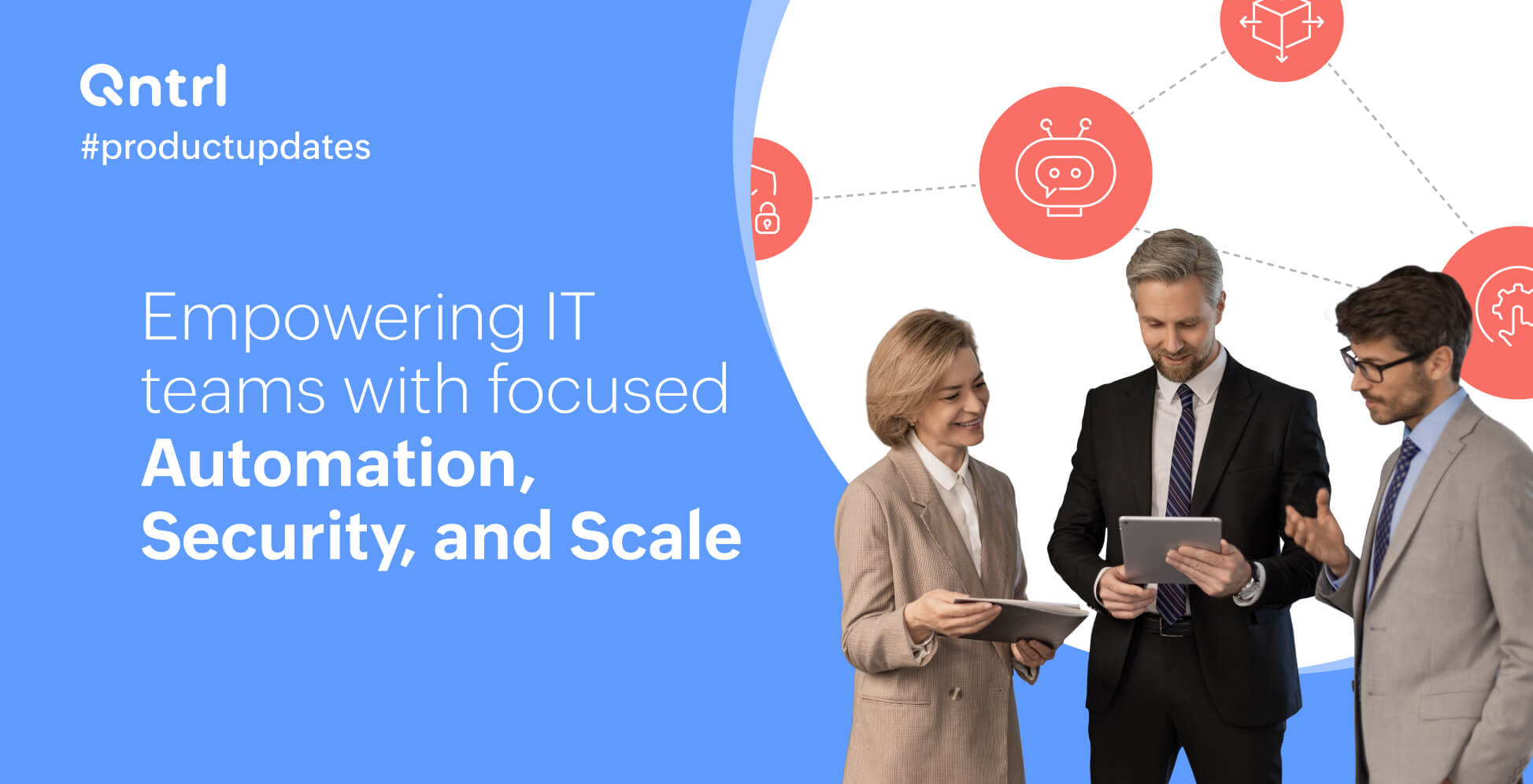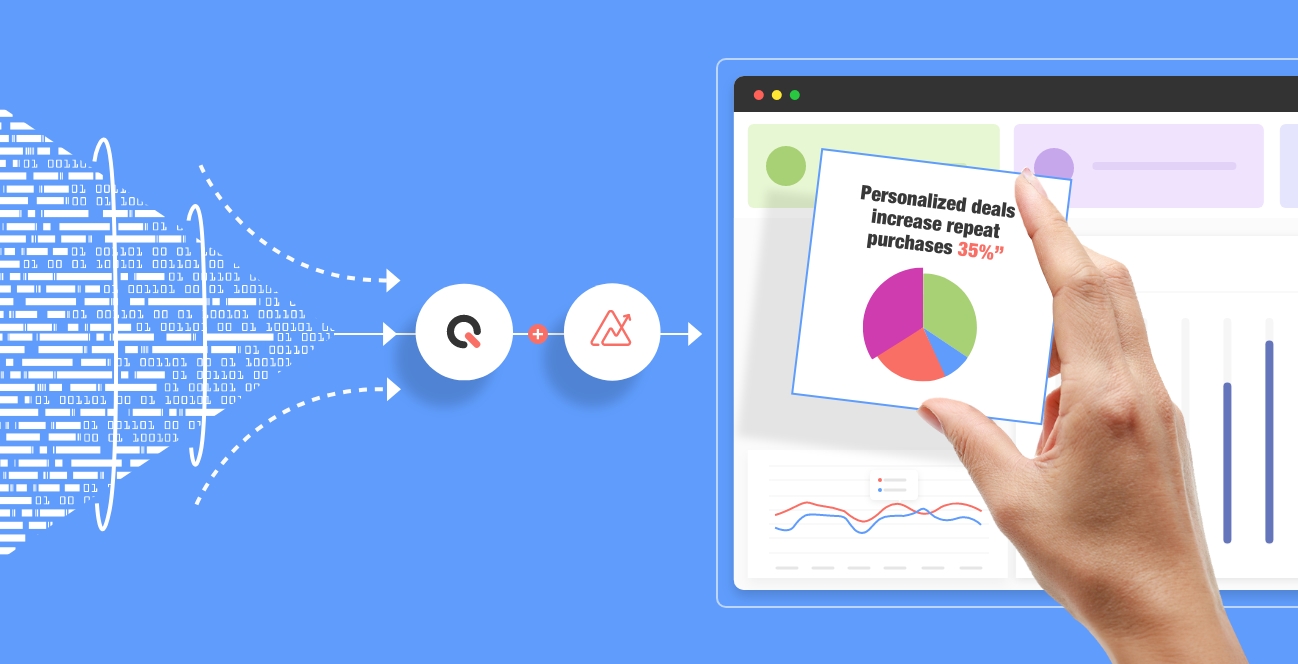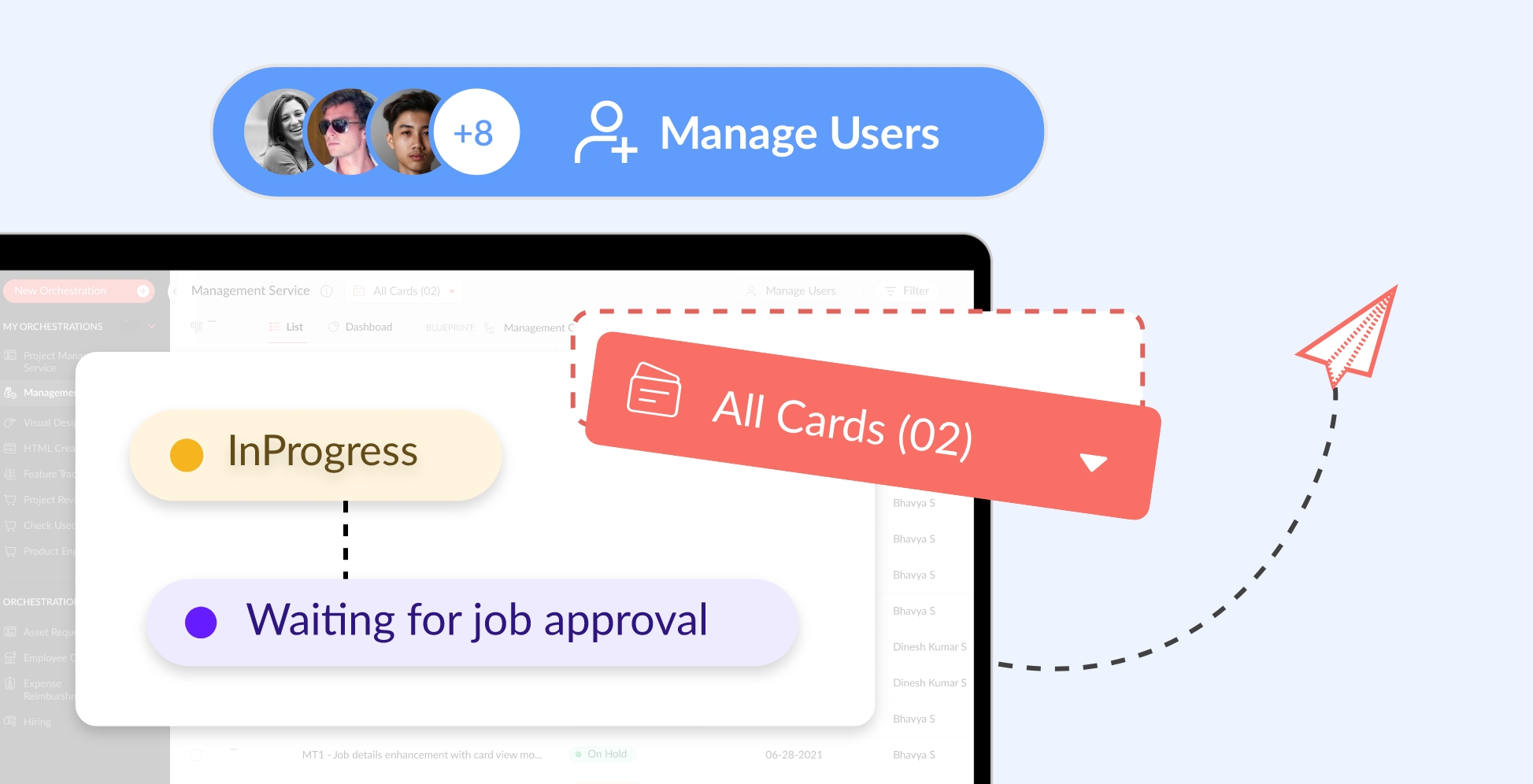Top 10 process mapping tools in 2024

What are process maps?
Process maps are visual models of workflows that illustrate how tasks and activities are organized to achieve a specific goal. These maps help businesses understand and optimize their processes by providing a clear, graphical view of each step involved.
Understanding process mapping tools
Process mapping software tools are applications meant to craft customized diagrams of processes. These tools aid users in visualizing and enhancing workflows through features like automation and system integration in more robust testing environments.
Key features
Advanced process mapping tools offer functionalities such as:
Automated task assignments: Streamline the distribution of tasks based on roles and availability.
Enhanced workflow visibility: Improve clarity with customizable dashboards and reporting.
Seamless integration: Connect effortlessly with other systems to ensure a cohesive workflow.
10 of the best process mapping tools on the market
1. Qntrl
Qntrl stands out as a process management powerhouse, positioning itself as a tool highly valued for large enterprises while offering the simplicity and user-friendliness of a low-code platform.
Unlike other software, Qntrl combines enterprise-grade capabilities with accessibility, making it easy for teams to automate complex workflows, integrate systems seamlessly, and enhance efficiency—all without heavy technical expertise.
With niche sub-tools like Bridge for smooth integrations, Circuit for workflow optimization, and Sandbox for testing and deployment, Qntrl enables your organization to streamline processes and scale effortlessly. Its refreshed interface and improved onboarding ensure teams can hit the ground running.
The fixed pricing model of Qntrl also sets it apart, making it the most cost-effective option for large-scale operations, without compromising on features. Whether you’re managing intricate, nimble processes or day-to-day tasks, Qntrl empowers your business to achieve faster outcomes and creates a unique space for process workflow testing—and at a price that’s unmatched for its value.
2. Zoho Creator
Zoho Creator is a low-code platform designed for simplified application development. Its drag-and-drop interface and guided scripting make it easy to build apps without much IT intervention. It also reduces IT complexity and cost by enabling quick updates and feature additions without traditional development cycles.
With third-party integrations and REST APIs, Creator helps businesses augment legacy systems while ensuring a smooth digital transformation. Committed to data security, it complies with global standards and offers excellent uptime for reliability. Flexible pricing plans also offer scalability for businesses of any size, with transparent costs.
3. Kissflow
Best known for its user-friendly, no-code platform, this tool makes workflow automation accessible to users without much technical expertise. It also features a drag-and-drop interface for creating custom workflows, and additional features include advanced reporting and analytics for data-driven decision-making.
Kissflow is decent at automating processes, with strong collaboration tools like task assignment, real-time chat, and file sharing. Its integrations with tools like Google Workspace, Microsoft Office 365, and Slack enhance workflow management, making it a great choice for businesses prioritizing automation and ease of use.
4. monday.com
monday.com offers a highly visual and customizable project management interface. offering tools like dashboards, timeline views, and progress tracking. Its flexibility allows users to tailor templates and workflows to fit specific project needs, making it ideal for more complex, customizable setups.
This tool also includes integration capabilities, connecting with tools like Trello, Jira, and Zoom to streamline workflows. With extensive third-party integrations and customizable features, monday.com is well-suited for teams needing visual project management and adaptability.
5. GitMind
GitMind is a free online tool for creating process maps with a variety of templates that can be customized with different shapes, fonts, and colors to highlight key elements.
Accessible on any web browser, it also offers a mobile version for quick edits. Completed maps can also be exported or shared via URL for easy collaboration with teams and stakeholders.
6. Lucidchart
This tool excels in real-time collaboration, with features like in-app chat and comments. Compatible across all browsers and devices, it integrates smoothly with G-Suite and Microsoft Office.
If your team already uses productivity apps, Lucidchart simplifies process mapping and collaborative work by facilitating the import and management of data.
7. Gliffy
Gliffy is a straightforward process mapping tool with quick and professional diagram creation templates. It offers easy project sharing via social media, and allows end users to revert to previous versions as required. This ensures you can always recover earlier iterations of your work, making Gliffy both reliable and user-friendly.
8. Microsoft Visio
Visio offers more advanced process mapping features than Excel, coupled with various templates to suit user needs. It also includes OneDrive integration for easy sharing and collaboration.
Different versions of Visio also provide more enhanced capabilities, making it ideal for creating detailed, complex process maps.
9. Visual Paradigm
Designed for agile project management, Visual Paradigm offers an intuitive drag-and-drop interface with extensive shape libraries. It also allows end users to animate projects, which is useful for presentations.
This tool is ideal for software development teams; it makes breaking down large projects into smaller tasks easy and visual.
10. Creately
Creately is a custom process mapping tool with premade templates tailored for industries like engineering, marketing, and education. Its standout feature is real-time collaboration, enabling users to work together from anywhere.
Creately simplifies creating diagrams while ensuring industry-specific relevance, helping teams share and refine processes efficiently.
Benefits of using process mapping tools
Enhancing communication and efficiency
Process mapping tools enhance communication with teams and stakeholders by offering real-time process documentation, enabling scenario testing for role definition and process improvement identification, refining workflows, and increasing productivity.
Supporting innovation and cost reduction
These tools aid in fostering creativity by pointing out ineffective processes in the pipeline that ultimately cost time and money.
Typically, detailed and visualized workflows add value by encouraging critical thought processes. They also cut down on expenses linked to creating products and services by enhancing performance assessment, improving QA and product launches without compromising on the outputs through mock workflow test runs, and simplifying process oversight.
What type of process mapping is best for you?
Once you've chosen the process mapping tool suited to your unique business, the next step is determining which type of process map to create. This can get confusing, but understanding the process maps your operations need should be discussed with leaders and relevant team members.
Common types of process maps
Some of the most common types of process mapping tools vary depending on their niche usage. Some offer a variety of diagrams to streamline workflows and enhance efficiency.
- The input-process-output (IPO) model is a staple in systems analysis and software engineering, breaking projects into inputs, processes, and outputs for clear structure.
- SIPOC diagrams help categorize key elements—suppliers, inputs, processes, outputs, and customers—providing a high-level view of workflows.
- BPMN (Business Process Model and Notation) process maps outline ideal workflows and potential challenges for handling errors and exceptions.
- To target inefficiencies, value stream mapping (VSM) visually breaks down current processes, highlighting areas for improvement.
- UML diagrams are industry-specific tools, particularly in software development, offering 14 specialized templates for different scenarios.
Tips on efficient process map usage
To use process mapping tools effectively:
- Start by defining your process's clear start and end points to set boundaries.
- Keep visual cues simple and include a key to ensure clarity for all users.
- Focus only on essential details to maintain readability and involve key stakeholders and team members to capture all critical information and steps.
Sticking to this approach will help you create a clear and functional process map and ensure the productive results your business requires every time consistently
Enjoying your reading?
Enjoy organization and visibility too!
Qntrl can help you organise, control and improve production and projects in your team.