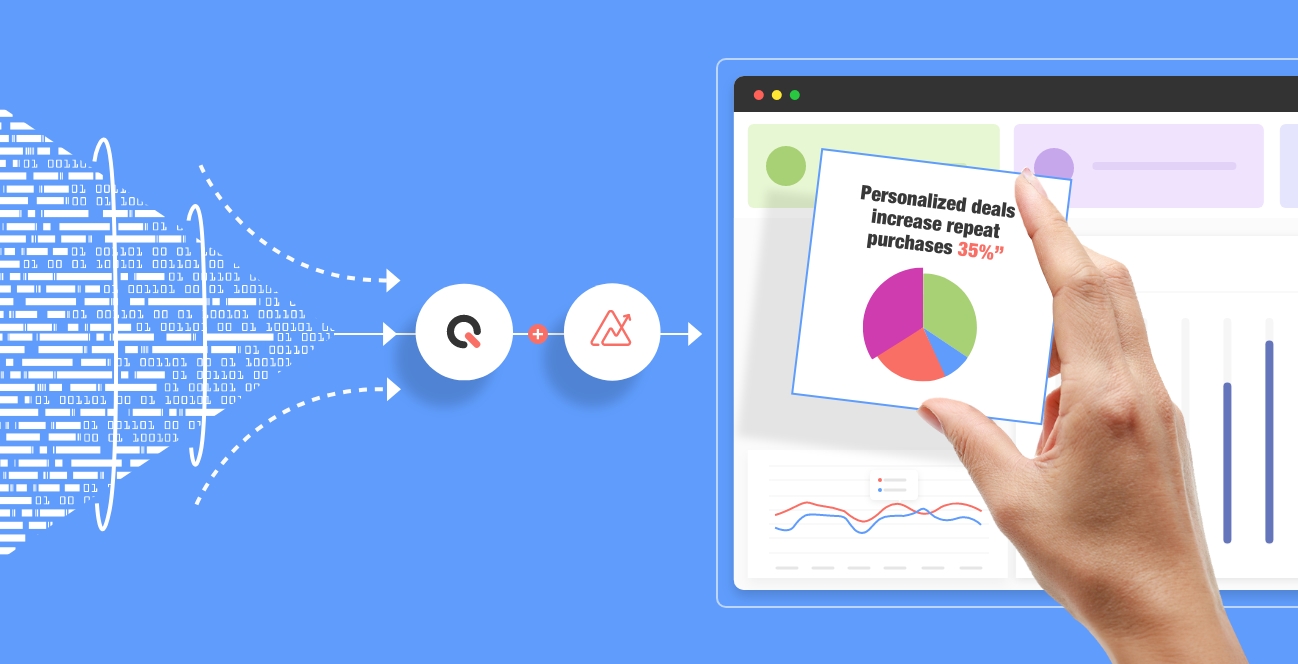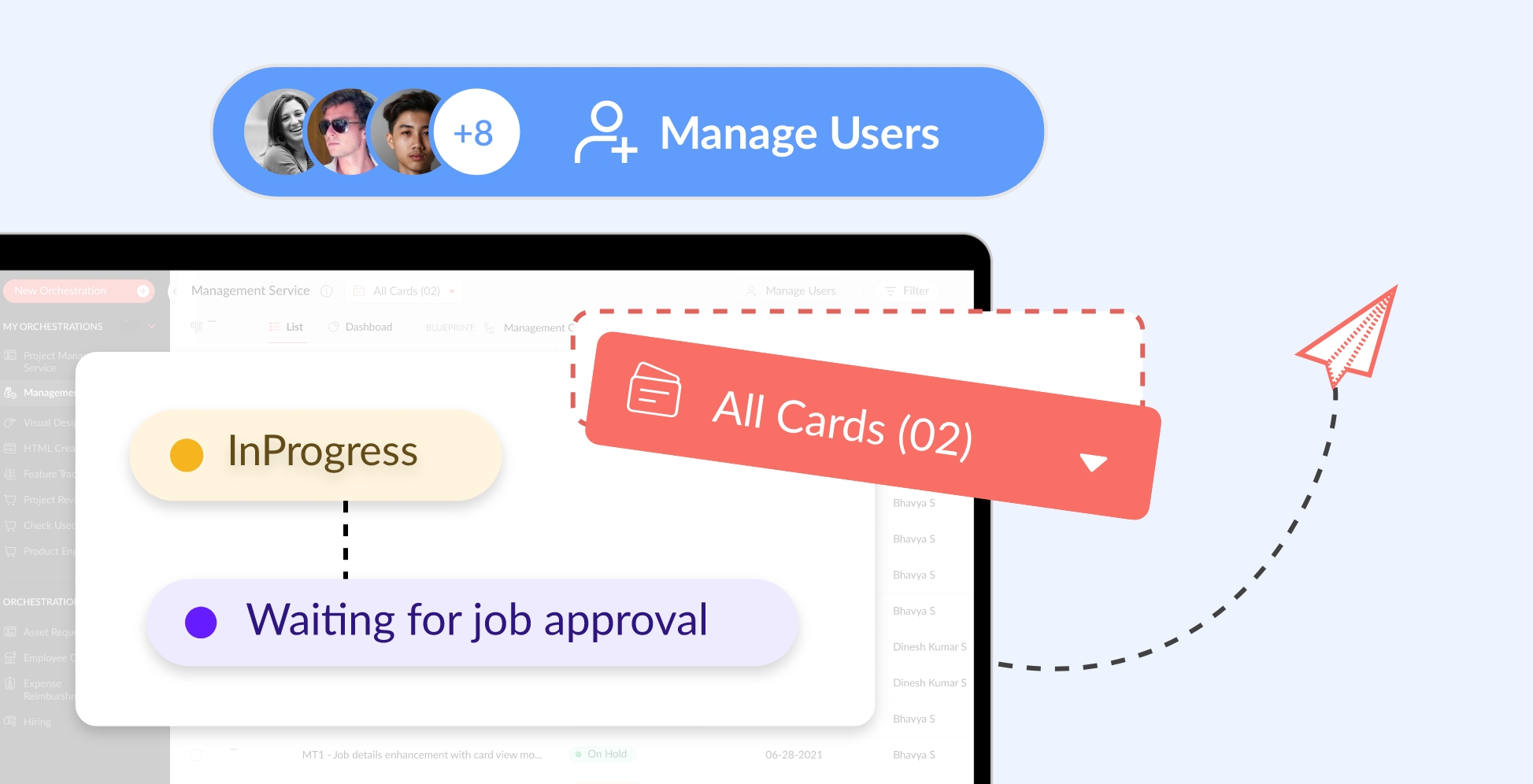Understanding RPA and BPM

Business process management (BPM) and robotic process automation (RPA) are two popular approaches in the field of business process optimization. Although they both seek to increase efficiency, their range and scope are different.
Thanks to RPA technology, enterprises can use software robots to handle repetitive and tedious tasks. These artificial intelligence (AI) bots are programmed to mimic human behavior. They perform predefined repetitive tasks, like data processing and information storage, across a variety of digital platforms.
BPM, on the other hand, aims to enhance business processes through the systematic management of such processes continuously. In order to improve efficiency and achieve business objectives, it focuses on mapping and tracking the movement of activities inside an organization.
What problems do RPA and BPM solve uniquely?
While RPA and BPM both seek to improve efficiency, they address different problems. RPA focuses on automating low-skill, repetitive tasks, while BPM focuses on managing and optimizing entire workflows.
RPA solutions
- Efficiently handles large volumes of repetitive tasks.
- Reduces time spent on manual data entry and system updates.
- Minimizes risks associated with routine tasks by reducing human involvement, thus lowering errors.
- Seamlessly integrates with legacy IT systems without requiring major modifications.
BPM solutions
- Manages complex workflows involving multiple teams and stakeholders.
- Offers transparency into performance metrics and identifies process pain points.
- Facilitates document approval and ensures smooth task transitions across departments.
- Allows businesses to adapt workflows as they grow and respond to changing demands.
RPA vs. BPM: Key features comparison
 Use cases for RPA and BPM
Use cases for RPA and BPM
Both RPA and BPM are powerful solutions, but they are best suited for different contexts.
RPA use cases
- Invoice processing: Automating the extraction of data from invoices and inputting it into an ERP system.
- Data migration: Transferring data between legacy systems without manual intervention.
- Payroll processing: Automating repetitive tasks like calculating wages and deductions and generating payslips.
BPM use cases
- IT process management: Streamlining workflows such as incident management, change requests, and software approvals.
- HR process automation: Managing employee onboarding, offboarding, performance reviews, and leave approvals.
- Procurement optimization: Overseeing the procurement process, including managing purchase orders, approvals, and supplier interactions.
What is the right choice for you?
Choosing between RPA and BPM depends on your business's needs.
- If your goal is to eliminate repetitive tasks that reduce productivity, RPA is likely the right solution.
- If you aim to enhance overall business processes, eliminate inefficiencies, and develop a fully integrated operational ecosystem, BPM is the better option.
RPA is a powerful tool for task automation, while BPM goes beyond automation by enabling businesses to reorganize how work flows across departments. Businesses that manage complex processes and focus on strategic objectives will benefit most from BPM.
How to decide which tool to use
Here are some tips to help guide your decision.
- Assess current processes: If tasks are simple and repetitive, RPA offers quick solutions. However, if processes are complex and need ongoing improvements, BPM is more suitable.
- Consider future growth: RPA is great for short-term solutions, but BPM is designed for long-term process management, scaling with your business needs.
- Evaluate team capabilities: RPA may require technical assistance, while BPM tools, especially with user-friendly interfaces, can be managed by non-technical teams.
- Plan for growth: As processes grow in complexity, BPM provides a structure that can scale, while RPA may become limited.
Introducing Qntrl: A BPM automation platform
Qntrl is a powerful BPM tool designed to manage workflows while offering more functionality. It enables real-time tracking of business activities to ensure task completion on time.
Qntrl eliminates redundant processes, allows users to automate process dependencies, and tracks work across the entire workflow. Its design is flexible enough to fit simple processes, integrate with other applications, and even invite external users to participate in workflows.
By choosing Qntrl, you're not just automating tasks; you're configuring an agile organization that can evolve with the current market climate.
Enjoying your reading?
Enjoy organization and visibility too!
Qntrl can help you organise, control and improve production and projects in your team.