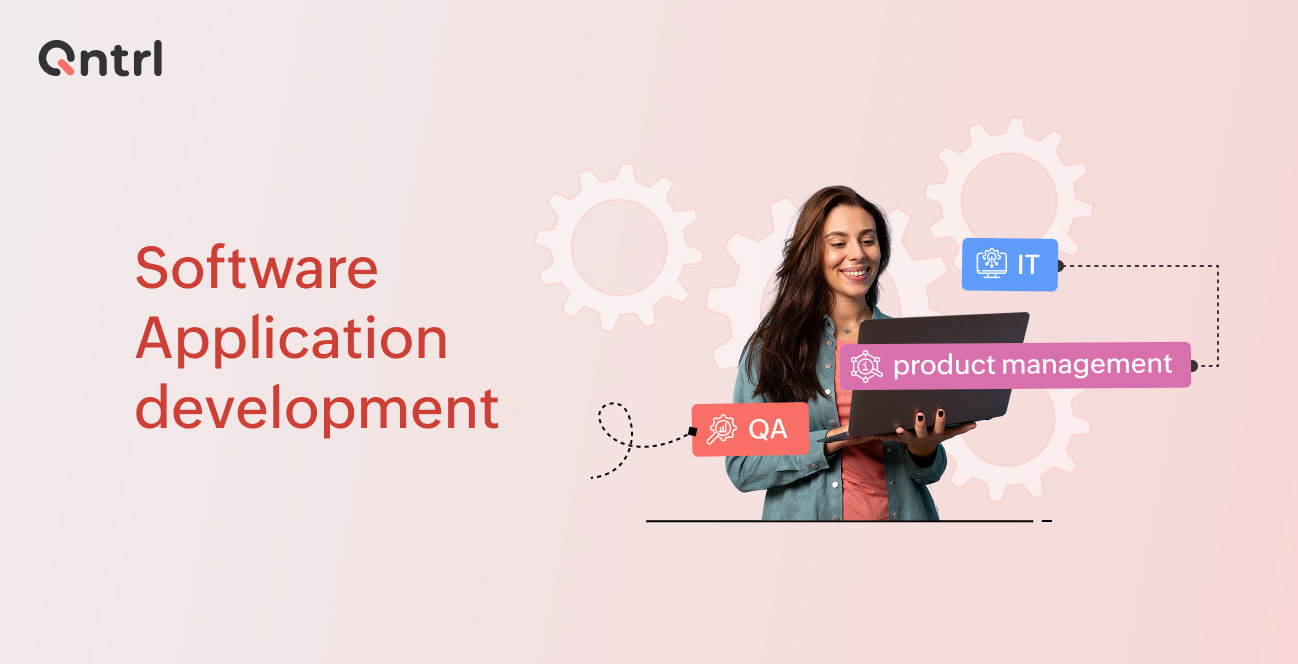Have you ever found yourself in a situation in which you had to waste precious time on repetitive, mindless work? This is the kind of thing that can hurt anyone's productivity, but there's a way to map out these tasks and improve processes: workflows. So, what is a workflow?
A workflow is a resource to map processes and turn them into an automated flow that helps you be more productive. Since process management started being studied by Frederick Taylor and his student Henry Gantt, the idea has always been about making processes more efficient, and workflows — being created within this framework—are used for just that.
Basically, it's a strategy that helps you and your team be more productive, by following mapped processes and using that flow to understand which tasks should demand less time and where you can gain efficiency. In a nutshell, a workflow organizes a variety of processes and business routines, and this can be done for any department.
Organization, visibility, clarity, and consistency are just some of the many benefits that creating a workflow can bring you. Interested yet? Keep on reading — we'll explain in more detail what a workflow is, how it works and its advantages.
What is a workflow?
A workflow is a logic sequence of tasks that need to be followed so that a business process runs smoothly and successfully. Such processes usually occur regularly, and that's why its steps need to be clear. So, when we map it and have a clear vision of each step, we can transform it into a workflow.
A simple, non-business example might be helpful. Think of a recipe: You need to follow the steps in order and accurately, to make sure whatever it is you're cooking — cake, bread, pie, whatever — will be good, or at least edible. Someone took their time and experience to do that before you and turned it into a recipe, a guide. Those are instructions that make the process easier for you, just like a workflow.
When we turn complex, regular work into a series of steps, it becomes simpler, and everyone's lives are easier, which also enables people to follow the process. After all, it's set up for exactly that.
So, overall, a workflow organizes the steps of a recurring task, or series of tasks, in a logical sequence, so that everyone can execute it the same way, optimizing the process. By the way, depending on the tool you use for your workflow, some steps can even be automated. We'll talk about that later.
Besides kindly leaving us with a "recipe" that's ready to be followed, saving time for the company, creating workflows also helps teams be more consistent, especially when there are many people involved. The clearer the flow the better, as it avoids human—as well as communication—errors.
How do workflows work and how to use them?
Now that we have a good grasp of the concept, let's go through how workflows work, and how you can use them.
As you already know, a workflow is the mapping of a process that usually is repeated, so that the next people who do it know what to do, following logical, previously tested steps in a sequence.
A mix of IT and business processes, this mapping — turned into a workflow—helps each and every person involved in learning and following it.
Let's outline it step by step, workflow-style:
1. We detect a process is repeated and map it, listing its steps in a logical order;
2. After mapping the process, a flow is created with steps ordered to become a workflow;
3. The workflow is set in place in a proper tool, to facilitate both human repetition of tasks that need to be standardized and the automation of steps that don't require human intelligence.
These are just the basics—this can be done in many different ways and varied levels of complexity, and there are innumerous ways to create a workflow to respond to this need.
To help you get a better view, we'll introduce you to four types of workflows:
Ad hoc
This is the simplest one, despite the weird name. It's a manual process that can have its steps modified according to needs and company rules. Being simpler, it's also easier to change and adapt.
Administrative
The name gives it away, right? This kind of workflow is used for administrative processes that demand strict steps and rigid order. With a workflow like this, it's easier to ensure that the process is followed, and some of the tasks here can be automated.
Collaborative
Another name that gives it away: This is the workflow for processes that require multiple teams collaborating. With this workflow, everyone is involved at the right moment and with proper information.
A good example would be the hiring process: HR sets it up, recruiters go after talent, managers evaluate chosen candidates, Legal has to offer a contract for the chosen candidate, and then it goes back to HR for onboarding. All these steps can be together, visible, and clear in one workflow.
Productive
Here, the focus is production. Tasks that are usually repeated and complex, like inputting data into systems, will have a workflow—and, at larger scales, they can be more easily automated.
Why using workflows for your company
If you got the concept of what a workflow is and how it works, you must have noticed by now the reason why companies use workflows: They have their processes mapped and transformed into easy-to-follow flows for their team, enabling them to be more productive, while also keeping standardization and boosting quality.
These flows are organized before being implemented, to make sure business processes within them will actually be more efficient. The goal is every team's dream: improved results.
So, if companies have processes, regardless of their nature, why not devote resources to making them easier to function, in a way that will even boost productivity?
If you're not convinced yet, or still need help to convince the team, let's list the key benefits of using workflows:
Productivity: McKinsey research has already shown how much technology and automation can help teams be more productive, and that is the perfect use case for workflows - technology + automation.
Visibility: A well-defined workflow gives people the ability to know what to do, when to do it, and whom to contact. Everyone can see where tasks are and how they're going.
Control: With this level of visibility, you can have control of the process, as you know what's going on in real time — and this empowers you to act more assertively.
Organization: A workflow is a dream come true for organized teams, because it's a representation of tailored steps and logic sequences to be followed in a specific process.
These are only the key benefits — there are many more. Let's keep going through more concepts, so that you can draw your own conclusions.
What's the difference between a workflow and a process?
We've been using the words "workflow" and "process" together, and it might be important to stop for a second and set them apart. But first, let's take a step back to talk about BPM (business process management), a wider approach to business management and processes.
BPM sees the company as a unit and, with that, it goes beyond one workflow—it focuses on activities across the company that are correlated, to solve the same specific problem.
This means that one of the main solutions or resources you find in BPM are workflows — so, no, they are not synonyms. BPM, or Business Process Management, maps important information and sequences steps across activities within the organization to improve all of them at once.
So, are workflows and processes the same then? Sorry, that's also a no.
According to ISO, the organization that establishes standards for technology and scientific tests to ensure quality, safety, and efficiency, a process is “a set of interrelated or interacting activities, which transforms inputs into outputs.”
Surely you can see ISO's definition for processes is intertwined with the use of a workflow. They both see process steps as part of a whole. So, to improve productivity and assure quality, workflows ease the integration of business processes — that's why they're so useful for business management.
Making it even simpler:
BPM or Business Process Management is an approach that oversees the whole of the processes within a business.
A process is a sequence of tasks.
A workflow organizes such sequences so that they can be more efficient.
Now, we've come full circle with this, right? As we've now placed workflows, business processes, and BPM within their scopes, we can go back to talking about workflows.
Workflow examples and use cases
By now, you know there are multiple uses for workflows. And putting these workflows in place is something that can be done with a platform, like Qntrl, which can support the many ways in which workflows need to be set up to support each department.
When we think of workflows for the finance department, for example, we can talk about accounts receivable or accounts payable, knowing that each and every process needs to be in perfect order.
Mapping and organizing these processes into workflows supports the finance department in having true control of who spent what, where, and when. And all of it is in real time, including individual transactions. Every piece of information can be found in the same place.
Other examples of processes that can become workflows for the finance team:
Budget approval
Expense reimbursement
Purchase request
Vendor management
Not your department? Let's talk procurement, then.
It's possible to orchestrate and integrate the entireprocurement process into workflows —from source to payment. This helps the company make better purchase decisions, improve cost control, and even automate approvals, just to mention a few things.
Still need more examples? We have them!
Marketing: Speed up campaign creation, from briefing to delivery, with a workflow that accounts for all the steps, approvals, and permissions.
Legal: Organize your contract flow, from the creation of the document to its signature, keeping track of every change.
Sales: Register everything, from client arrival to the purchase or the reason why they gave up, having next steps and results mapped.
These examples are just to mention a few and give you an idea of the power workflows can have in any department.
Now you know what a workflow is, how it can help your work and productivity and how it impacts process management. Can you imagine what it can do for you and your company? If you need help envisioning that, talk to us.