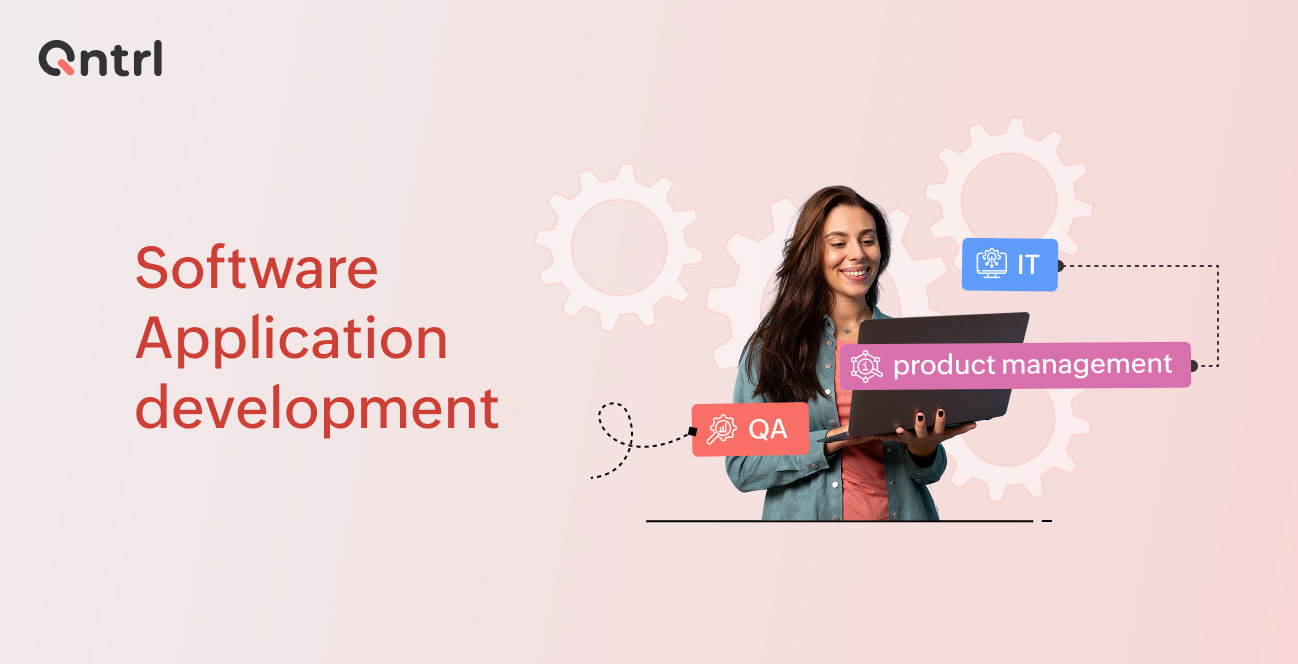Document workflow software: Transforming how businesses manage documents

Integrate workflow optimization and curb over hiring to save on costs. Employing effective document workflow software is one way to do that, ensuring that businesses remain efficient, current, compliant, and highly competitive. Organizations of all sizes depend on well-organized document management systems to reduce duplicate work, minimize errors, and streamline communication.
This blog will explore the concept of document workflow software, its benefits, best practices for implementation, and five top solutions.
What is document workflow software?
Document workflow software are digital tools that automate and/or help optimize the entire lifecycle of documents—from creation and review to approval, distribution, and archival. It transforms manual, paper-based processes into efficient, standardized workflows that facilitate easy tracking and retrieval of important files.
With a well-designed document management system, teams can quickly locate files, ensure consistency in document handling, and maintain a high level of compliance with internal and external standards.
For instance, a document workflow system moves files through steps that end in approval, collects digital signatures, and then saves the final version(s) digitally, as opposed to emailing documents back and forth.
Not only does this automation increase the speed of the process but it also cuts down on the potential for human error and thus increases efficiency overall.
Why document workflow management matters
No matter what industry you work in, effective document management is at the heart of successful operations. Poorly managed documents lead to confusion, miscommunication, and wasted time—factors that can severely hamper a company’s productivity and growth. Digital document workflows eliminate these issues by:
Reducing manual data entry: Automated processes prevent redundant work and minimize the risk of errors.
Ensuring consistency: Standardized procedures guarantee that every document is processed in the same manner, enhancing accuracy and compliance.
Improving decision-making: With all documents and data organized in one place, managers can quickly access the information they need to make informed decisions.
In short, document workflow management isn't just about handling files; it’s a strategic asset that drives operational efficiency and supports business growth.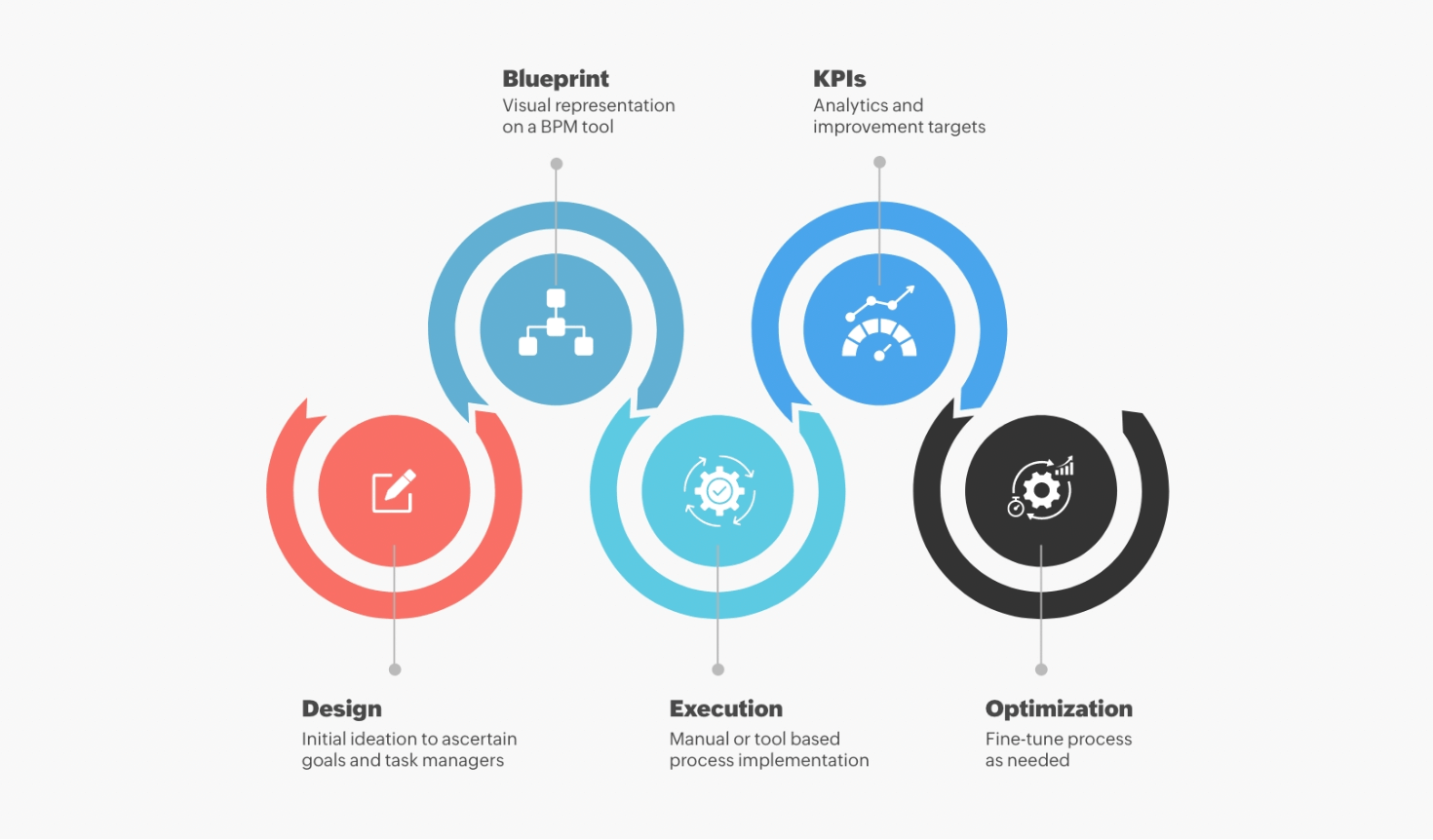
Key benefits of document workflow software
Implementing robust document workflow software provides tangible benefits across various aspects of business operations:
Efficiency and time savings: Automated workflows replace time-consuming manual tasks like printing, scanning, and routing documents. This leads to faster turnaround times and significant time savings.
Cost reduction: By minimizing manual labor and reducing errors, businesses can lower operating costs and avoid costly delays.
Enhanced security and compliance: Digital document management systems employ encryption, role-based access, and audit trails to safeguard sensitive information and ensure regulatory compliance.
Improved collaboration: Centralized systems facilitate seamless communication and collaboration among team members, ensuring that everyone is on the same page.
Better data organization and accessibility: With a single repository for all documents, teams can easily retrieve necessary information, improving productivity and responsiveness.
How to optimize your document workflow
Establishing a good document workflow starts with identifying what your organization needs. Here are some best practices that will help you ensure that your document workflow is as efficient as it can be:
Analyze your current processes: Identify bottlenecks and redundant steps by mapping out your existing workflows. Determine which tasks can be automated and which require human intervention.
Integrate with existing systems: Select a document workflow solution that integrates well with your current apps and cloud storage platforms like Zoho WorkDrive, Google Drive, Dropbox, or Box. This also helps avoid data silos and streamlines information sharing.
Automate repetitive tasks: Utilize automation for document generation, routing, and approvals. Automation reduces the risk of errors and speeds up the entire process.
Implement notifications and alerts: Set up notifications to alert team members about pending tasks or approvals. This ensures timely action and prevents delays.
Capture digital signatures: Streamline the approval process by enabling electronic signatures, which expedite contract signing and other approval steps.
Centralize data with custom forms: Use digital forms and portals to standardize incoming data and keep your document repository organized and up to date.
Review and refine regularly: Continuously monitor your workflow’s performance using built-in analytics and dashboards. Use the data to refine processes and further improve efficiency.
Few of the best document workflow software
When choosing the proper document workflow software for your organization, it's important to select a solution that meets your unique enterprise needs. Here are the few leading platforms:
Qntrl: Explicitly designed for medium to large enterprises, Qntrl offers robust process management capabilities with a low-code interface. It optimizes document workflows, integrates seamlessly with other business systems, and provides real-time insights to enhance decision-making.
monday.com: A flexible, visual workflow platform that allows teams to create customized templates and manage projects collaboratively, monday.com is well-suited for businesses that need a highly adaptable solution.
Kissflow: A user-friendly, cloud-based solution that simplifies workflow automation, Kissflow provides prebuilt templates for common processes like onboarding and approvals, making them easy to implement.
The power of document workflow software
It's essential for businesses to have effective document workflow software. It alters the way that organizations handle their documents by performing menial tasks, checking for consistency, and assisting with the flow of work between collaborators.
It's easy to see why—fewer mistakes, more work done in the same amount of time, and major cost and time savings, all of which lead to a more adaptive and competitive company.
When you consider the challenges of manually managing vast amounts of data and documents, the need for a sophisticated solution becomes evident. By integrating a comprehensive document workflow system, businesses can streamline operations, enhance security, ensure compliance, and improve overall performance.
For medium to large enterprises seeking to grow and enhance the effectiveness of their operations, implementing top-notch document workflow software is crucial. With Qntrl at the forefront, organizations can leverage a platform that offers powerful automation, real-time insights, and a user-friendly interface, making it easier than ever to manage complex workflows.
If you’re ready to transform your document management process and experience the benefits first-hand, we invite you to sign up for a free demo of Qntrl. Discover how Qntrl can help your business achieve greater efficiency and drive sustainable growth in today’s competitive environment.
Enjoying your reading?
Enjoy organization and visibility too!
Qntrl can help you organise, control and improve production and projects in your team.