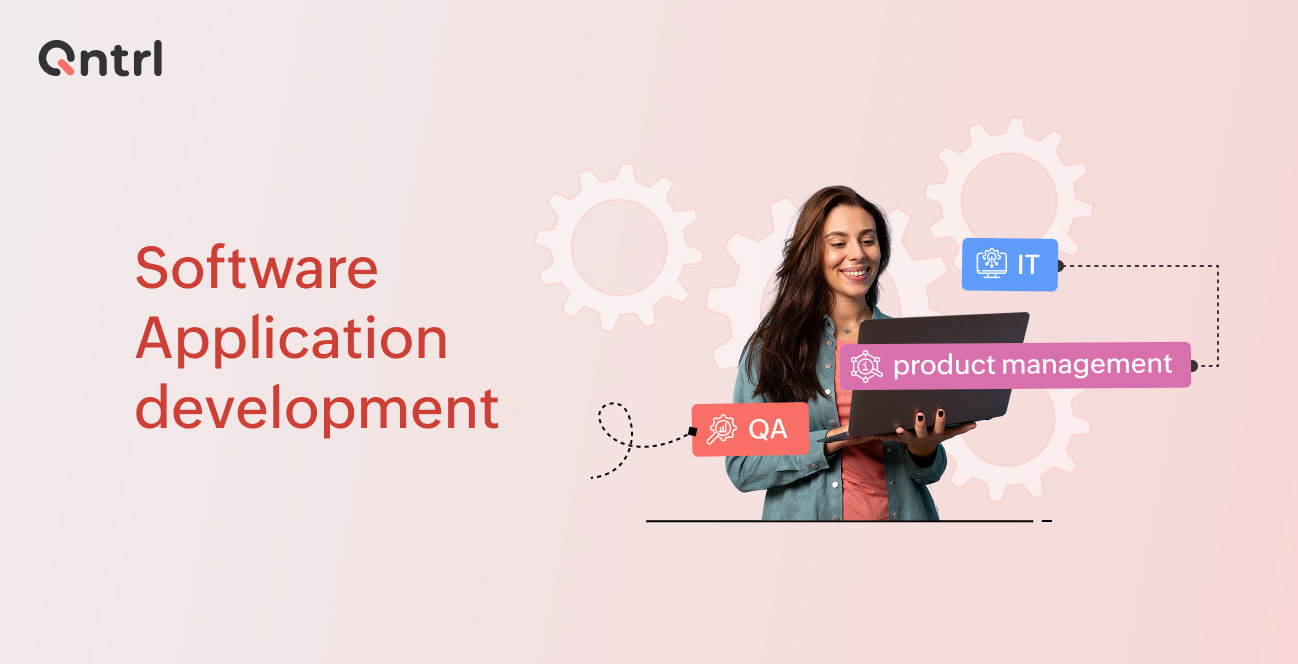At some moments, optimizing the time we have at work can be as challenging as the tasks we need to perform during our working hours. Sometimes it's easy to lose your touch when trying to balance all the tasks and the deadline to get everything done, right?
To ensure your tasks are going to be executed within the time determined by your leadership, time management is an essential element that can make a difference in your work process. Through this management, it's possible to plan the order in which your tasks will be carried out, accomplish them without being in a hurry, and even increase productivity and the feeling that everything is working out—which, consequently, fosters your professional fulfillment.
The process even seems easy if we put things this way. In practice, theory can be much more complicated with meetings scheduled all of a sudden, urgent tasks that pop up in the middle of the day, and the tiny distractions that can arise throughout the day, such as a phone call that lasts more than expected or those five minutes on social media that end up lasting half an hour.
Take it easy! It's possible to manage all these factors without losing your mind. We'll explain everything in this article!
What is time management?
Time management is the ability to carry out day-to-day tasks, taking into account the deadline that was set for execution and the number of hours (or days, or weeks) to carry them out. When we talk about time management, planning is an essential element in the process. And to start planning, it's vital to know where to start and how to keep up with an organized process.
First, it would be nice to map out how many tasks you need to perform. Once you know how many things you need to deliver, the next step is analyzing the complexity of each one of them and, consequently, how long it takes to execute them all.
Managing your own time also includes being aware of your own pace and identifying how many hours of your day you need to dedicate to a certain activity, so that it's done with the quality you can deliver, in the time you need to deliver it. If you're starting a new role, it's nice to consider that tasks that might be simple may take a little longer for you to accomplish.
Another essential point is the deadline you've got to execute these tasks. If it's a period that takes into account the task complexity and the time for its execution - taking into account unforeseen circumstances—great! But we all know that this is not always the case.
If you feel you need more time and if your leadership is willing to negotiate the deadline, great! But if it's not likely to happen, what should you do? And what if the deadline is fair, but you can't manage it as you'd like? How can you ensure productivity and even overcome unforeseen events and distractions along the way? Calm down, we'll show you how! But first, let's dig deeper into what productivity at work actually means.
How time management boosts your productivity
The hours we dedicate to work are not always moments in which we manage to deliver everything that's expected. Often, small interruptions - the phone that keeps ringing or that "peek" on social media that lasts longer than expected - keep us from moving forward. And when we reach the end of the day, there's a feeling that the working hours were worthless.
Procrastination, that is, the act of focusing on pointless activities and performing tasks at the last minute hinders the good use of time and ends up causing concerns that could be avoided and an unnecessary overload in the final moments of delivery deadlines.
That's why being productive doesn't always mean dedicating yourself to working for hours on end. Productivity, in fact, is related to optimizing your own time and delivering work in a fluid way.
And how to reach this level? Time for the tips!
- Plan your day and week
Listing the tasks you need to accomplish will clarify what you want or need to achieve. Goals that are not easily identified can be harder to achieve: How can we go to a destination if we need to know where it is, right?
- Adopt a workflow
Visualizing the tasks you need to perform and the status of each one of them is a great way to achieve a more productive and, consequently, happier workday. With Qntrl, you can choose methods like Kanban to increase the visibility of your work to your team and signal in case of any unforeseen events.
- Identify possible obstacles
Make sure you have what it takes to execute the listed goals. Do you need approval from another person or team to complete your tasks? Does the task accomplishment depend on anyone other than you? It's time to list everything, so you don't let the unpredictable factors surprise you. Qntrl's Process Builder is a tool that can help you design your work steps and identify possible obstacles.
- Get away from distractions
If you need to get an important task done quickly, setting a "do not disturb" mode can help you out. If possible, dedicate a small piece of your day to checking emails or answering messages on social media - just don't try to hack yourself and spend more time than you need on your phone, ok?
- Use prioritization and focus techniques
The Pomodoro method, which consists of alternating longer blocks of time to focus on work and smaller blocks to rest, can be a good option in this context. Another element that can help in task prioritization is the Eisenhower Matrix, to differentiate what's important from what's urgent (and what's neither one nor the other).
- Make technology act as your work partner
Automating tasks can optimize your time, making repetitive and more time-consuming activities into an agile and simple process. Using workflow orchestration software like Qntrl can be extremely useful for professionals in any area to give visibility to the status of their tasks to the rest of the team and to adopt a more organized work process.
Once you establish a routine with organization and planning as pillars, it's possible to manage your time more effectively. Also, you can reach even higher productivity levels at work. Count on Qntrl to support you on that mission, turning technology into your ally by automating processes and bringing more visibility to your workflow.
GUEST WRITER: Marina Meireles