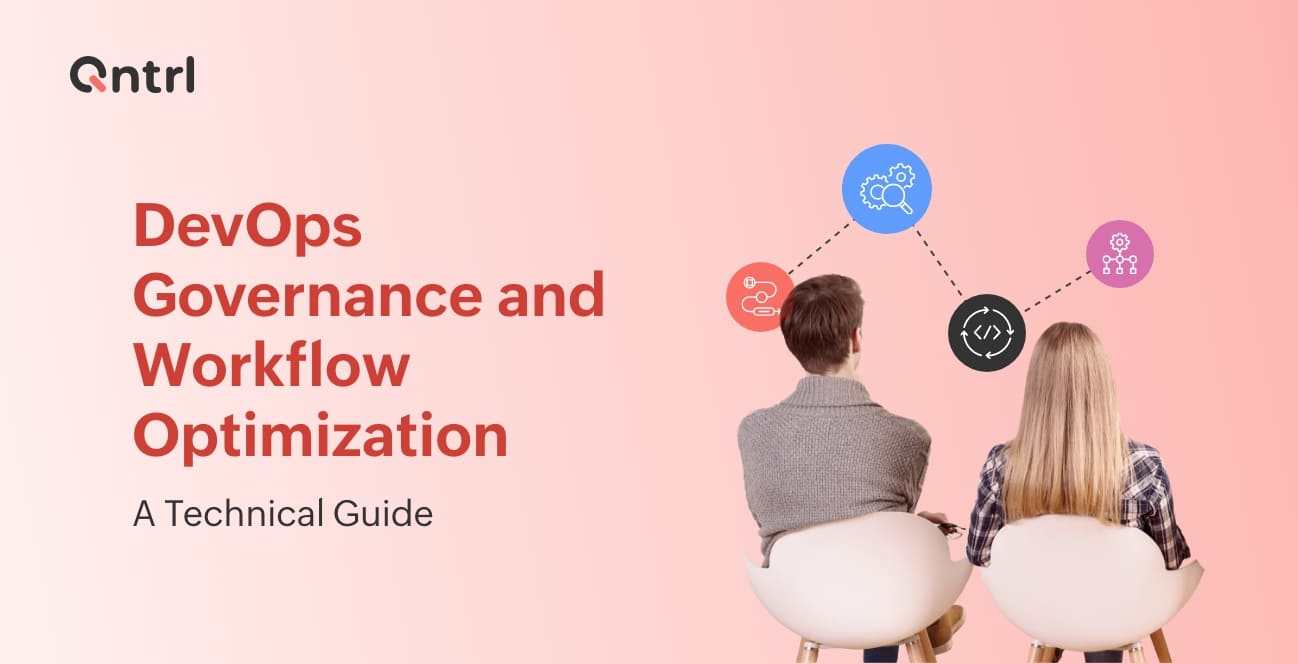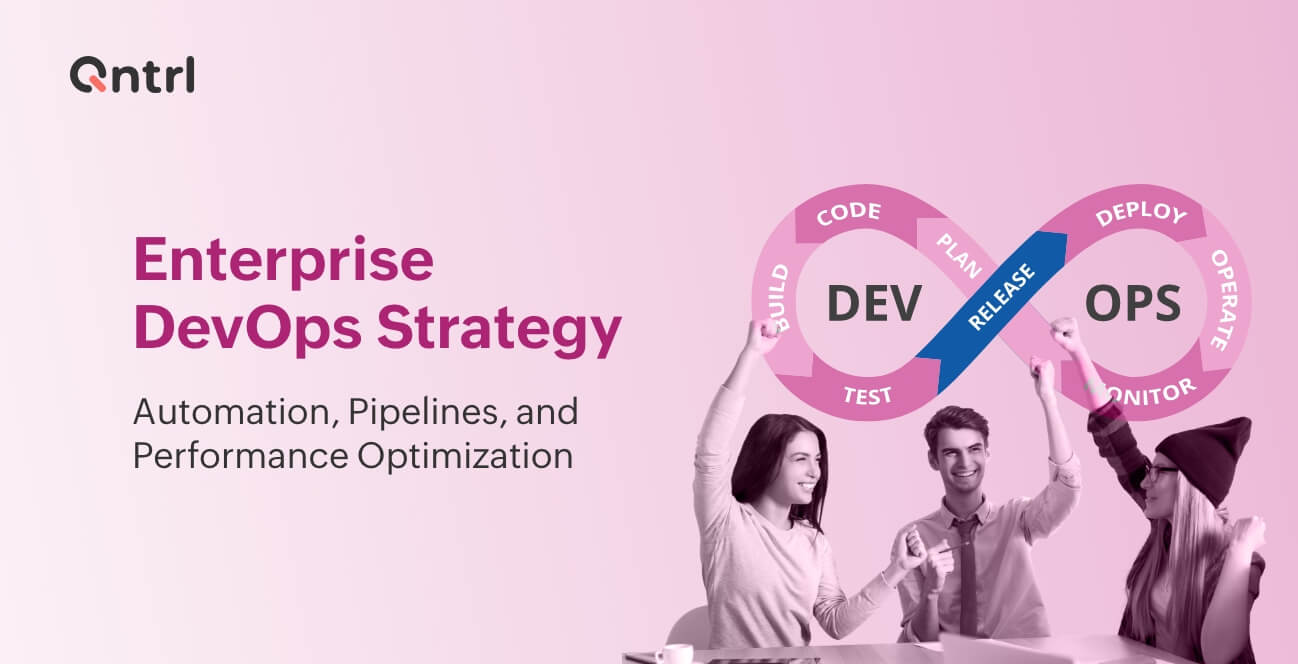Developing a program or software is not an easy task. From conception to launch, there are many steps, and all of them are extremely important. How can you be sure that everything will run smoothly?
A practice that can help development teams is deploying a workflow to develop software.
A workflow is a detailed and standardized step-by-step for an activity that needs to be standardized to ensure both productivity and quality - it gives clarity for those who are part of the process to understand what's going on.
Let's talk, then, about software development workflow.
What is a development workflow?
The development workflow is a working model with all the steps and tasks the team needs to accomplish to deliver the final product on time and successfully.
Designing this flow will require learning and understanding all the steps developers need to go through in this important process of the software development cycle. Here's an overview of the phases.
Phase 1: Diagnosis
This is when you realize there's a problem to be solved - a gap or need that new software can sort out.
It's important to understand the exact role the new program is expected to play in order to move on to the next phase with greater assertiveness.
Phase 2. Requirements Gathering
Knowing the problem the software must solve, you can begin to understand the necessary requirements for development. You'll want to outline what's essential, what functionalities are needed, and what technologies or programming languages will be used.
At this stage, drawing out exactly what the project will require helps you get the next stage right.
Phase 3. Feasibility assessment
With the requirements in hand, it's time to see if developing the expected solution is feasible. Some questions to ask in this assessment are:
- Is there already a solution to the problem?
- Can previous codes or frameworks from other projects be reused now?
- What's the cost-benefit ratio for this development?
- How many people will be needed to carry out the project?
- What skills and abilities are needed for this project?
- What resources and technologies are required for development?
These questions will help you assess if it's a good decision to go ahead with the project.
Phase 4. Documentation
Having decided to proceed, it's time to document the project. Here, you need to document the entire scope of the software. The team must define the programming language, operating system, and hardware components involved in development.
Software documentation is the initial step of product development, and accurately recording in writing the essentials about the system helps guide the development team later. Moreover, it can be the basis for the product team and even for users when the product is launched.
Phase 5. Development
This name is self-explanatory, however, as it's the most important item, let's get to it: the time has come to develop the needed software.
Consulting the scope of the project, revisiting notes about why the product was created, and with a lot of collaboration, the development team starts to get the project off the ground.
Phase 6. Tests and Adjustments
Let's agree on something: Most people don't have the level of developers when it comes to dealing with the final product. For this reason, testing with real users is a great advantage before moving to final delivery.
If the development delivery is internal, leverage peers to test the software, so you can iterate and tweak anything that isn't addressing the main issue identified in phase one or that is too difficult for the average user.
Phase 7. Implementation and training
After testing and tweaking the software, it's time to get it up and running. Implementing it for those who will actually use it is part of it; it's also important to share the documentation with the team and train each person to use the software.
In implementation and training, be sure to get feedback and consider improvements for future updates.
Why use a development workflow for your software project
IT project management is not a simple task.
As described here, there are many phases and people involved in the development project of new software. A combined workflow can make a huge difference in productivity, collaboration, and even the quality of the final delivery.
By checking the general and common phases of all software projects to design the workflow and by following the same process each time, even the decision to go ahead or abort the project is recorded within the workflow, along with the reasons why.
When it comes to preparing the step-by-step process for software development, evaluate the team's profile, determine who will be involved, design the flow according to the phases above (the seven steps here or a modified process based on your internal reality), and train the team so everyone knows what to do.
With each project or update to an existing software, make adjustments to the documentation so everything is aligned with the workflow. It's a way of keeping everyone on the same page.
It's possible to design a workflow to use the same process each time to maintain standardized phases and steps. Standardization saves time and gives everyone involved visibility about the process. WithQntrl, for example, you can set up an orchestration that suits you and even choose automated permissions, accesses, and deadlines.