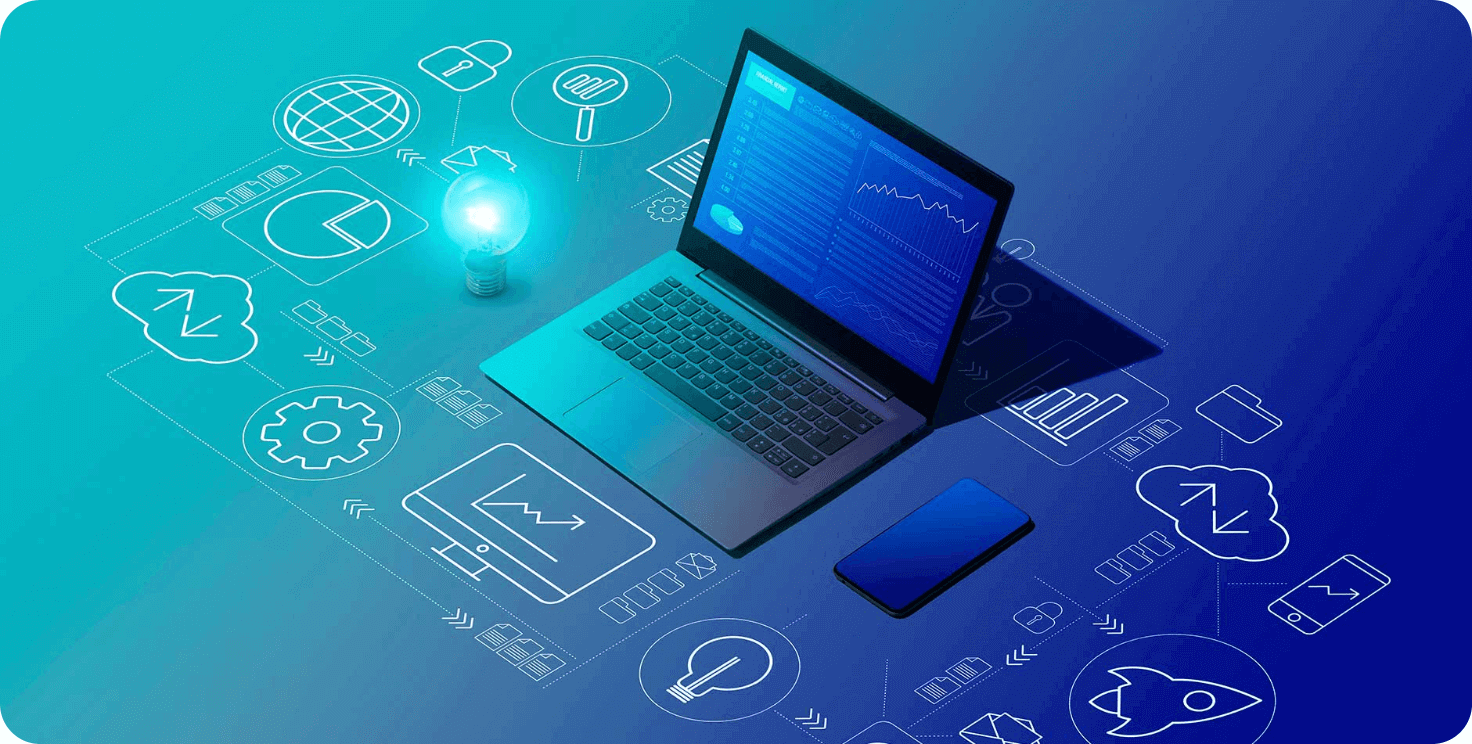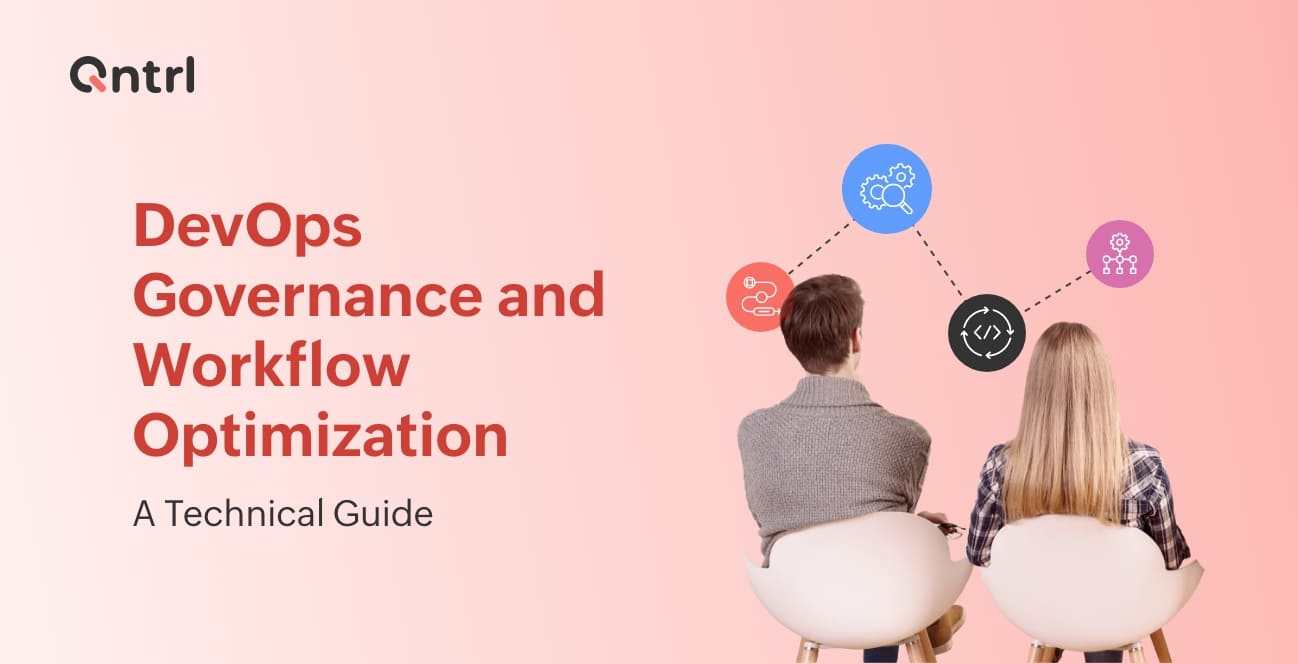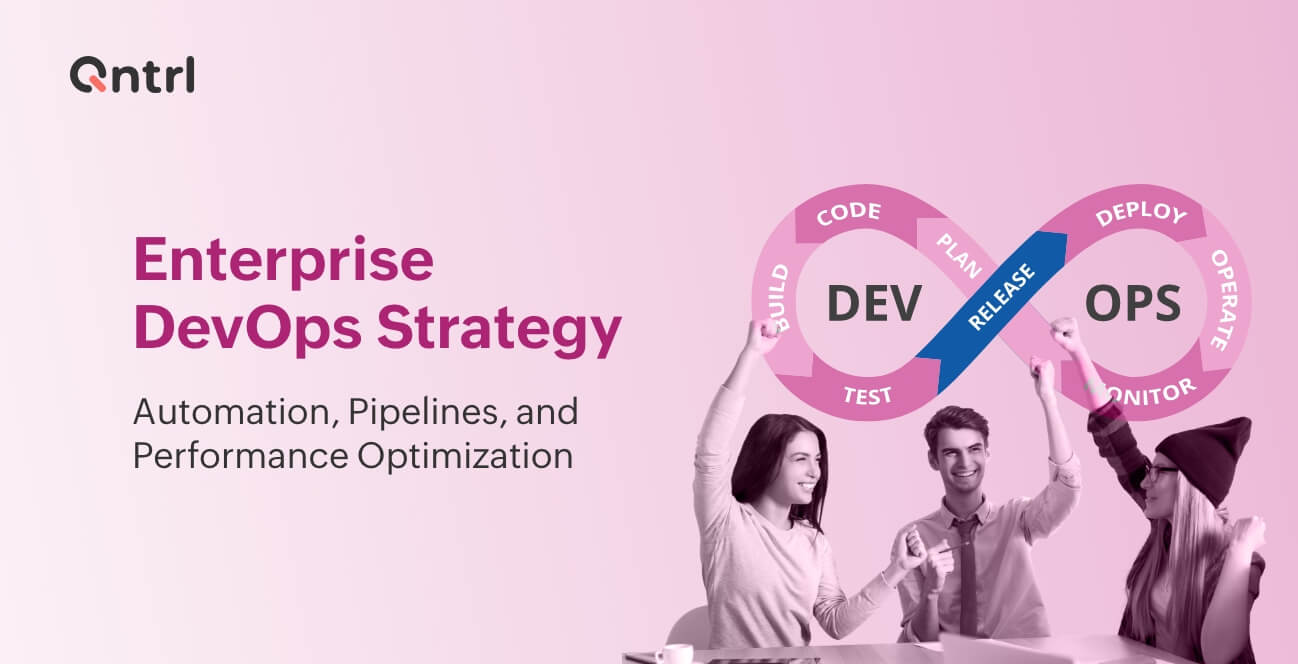IT departments are the engine of any organization’s ship—IT professionals work tirelessly digitizing complex business processes, coordinating multiple systems, and following demanding compliance frameworks. IT touches nearly every aspect of business operations from finance to HR to sales to marketing.
What if more of their efforts could be spent solving complex problems while automating the routine processes?
Face it, if your IT department is still navigating traditional workflow models, costs are climbing, and you’re paying even more in slower turnaround times and lower efficiency.
With workflow automation in place, IT teams can automate all their manual processes and repetitive tasks. Whether it be automating asset requests, resolving tickets, or handling the general tasks associated with employee onboarding and offboarding, the right workflow management tool can eliminate bottlenecks and transform operational efficiency inside your organization.
Let's take a look at some of the immediate benefits of workflow management for IT teams:
Reduced operational costs
When repetitive tasks, such as help desk tickets and preprocessing checks are automated, IT departments can redistribute the saved time, energy, and resources to the strategic work that makes a huge difference in organizations. You didn’t hire your IT team to be robots, you hired them to innovate, solve complex problems, and practice critical thinking. Let them do what they were hired for and reduce overhead operational costs by implementing automation in the process. It’s a win-win situation.
Guaranteed compliance
When it comes to IT, compliance is king. With the right workflow management processes in place, prescribed steps are practiced every single time, with total data tracking and visibility. Get actionable info about high-risk areas, and instant alerts on any areas of non-compliance so nothing slips through the cracks. Run maintenance tasks based on set standards, escalate situations to meet service level agreements, and automate change and configuration processes to maintain compliance while reducing costs, errors, and governance risks.
Centralized visibility
With a well-oiled workflow management platform in place, IT departments can enjoy a comprehensive view of every process from a single location. Since teams can experience real-time monitoring, staying on top of all requests and responding promptly to problems is simpler than ever before. Departments across organizations can stay connected and informed throughout every IT process, so information silos can become a thing of the past.
Expedited decision-making
On-the-go approvals and automated follow-ups mean IT departments can be agile, deft, and responsive. Instantly verify if requested software is on the approved list, filter duplicate requests, or update records when assets are checked in or out.
Eliminate human error
Workflow automation cuts down on human error, so your users and employees can have a more effortless experience. As a result, IT teams can be more productive, accurate, and proactive while tracking audit activities, monitoring compliance, and obtaining real-time insights.
Which IT processes are a perfect fit for automation?
IT onboarding
It can be confusing tracking new employee onboarding activities manually—especially as an organization grows. IT teams can get their time back by managing multiple aspects of onboarding, such as documentation, training, and hardware and software provisioning using workflow automation.
IT teams who use workflow automation to onboard new hires:
- Are responsible for a faster onboarding time for new employees
- Give new hires a better and more cohesive onboarding experience
- Provide a more standardized onboarding experience for all new hires, regardless of their role or location
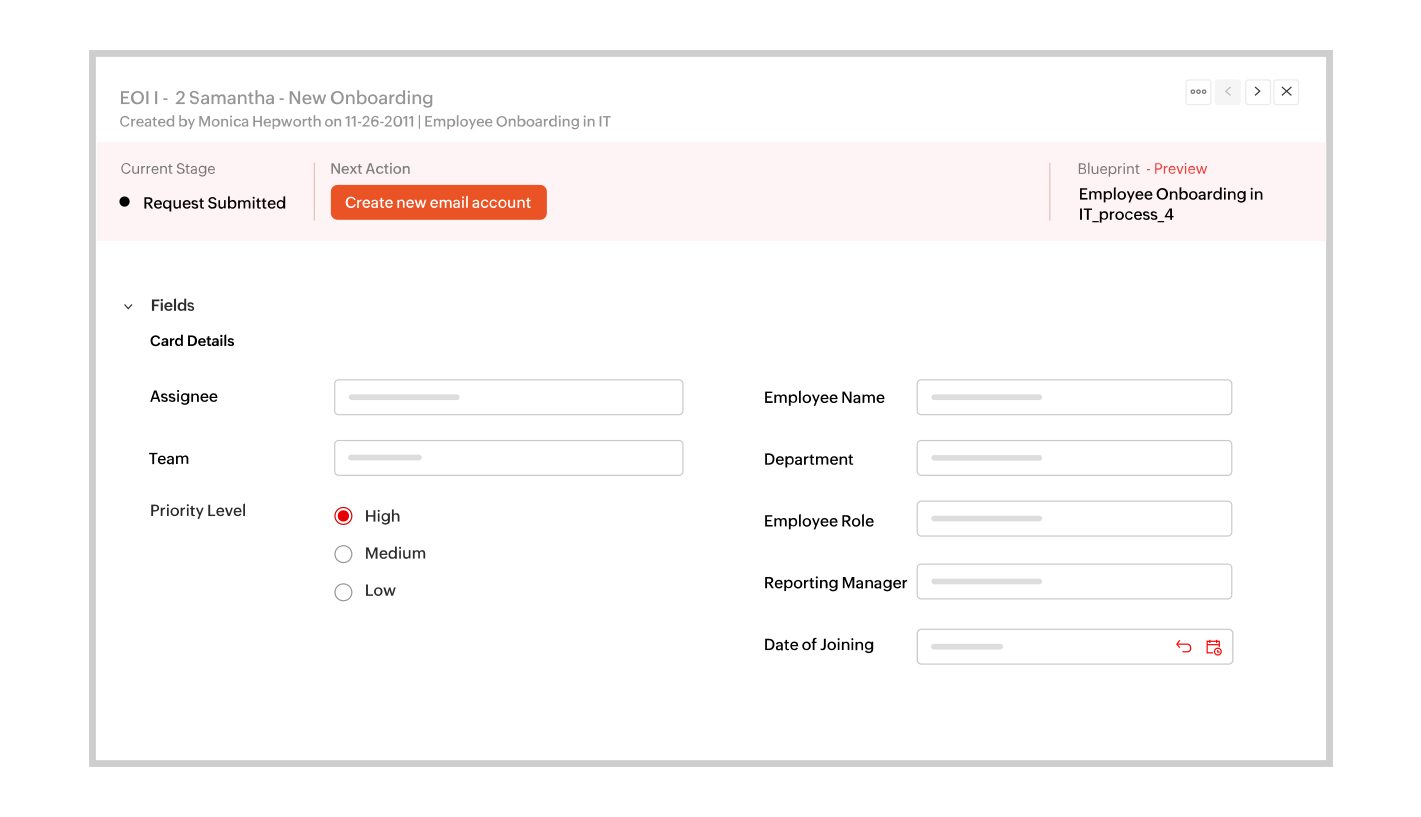
How teams can simplify employee onboarding with workflow management platforms like Qntrl:
- Trigger tasks with required assignees during new employee arrivals
- Automatically send notifications and emails to impacted teams regarding the arrival of new hires
- Allocate appropriate hardware for new hires
- Schedule knowledge-sharing sessions to educate new employees about the company's security and privacy policies
IT offboarding
When an employee leaves an organization, following up with dependent teams to make sure all their ducks are in a row can be time-consuming. By implementing clearance automation, IT teams can simplify things by automatically notifying stakeholders, revoking IT access when necessary, and collecting appropriate files and assets.
IT teams who use workflow automation to offboard new hires:
- Provide a smooth offboarding experience for employees
- Better standardize the offboarding process across the organization
- Reduce the stress of offboarding for all stakeholders
- Automatically trigger notifications to impacted departments, such as payroll, admin, and security
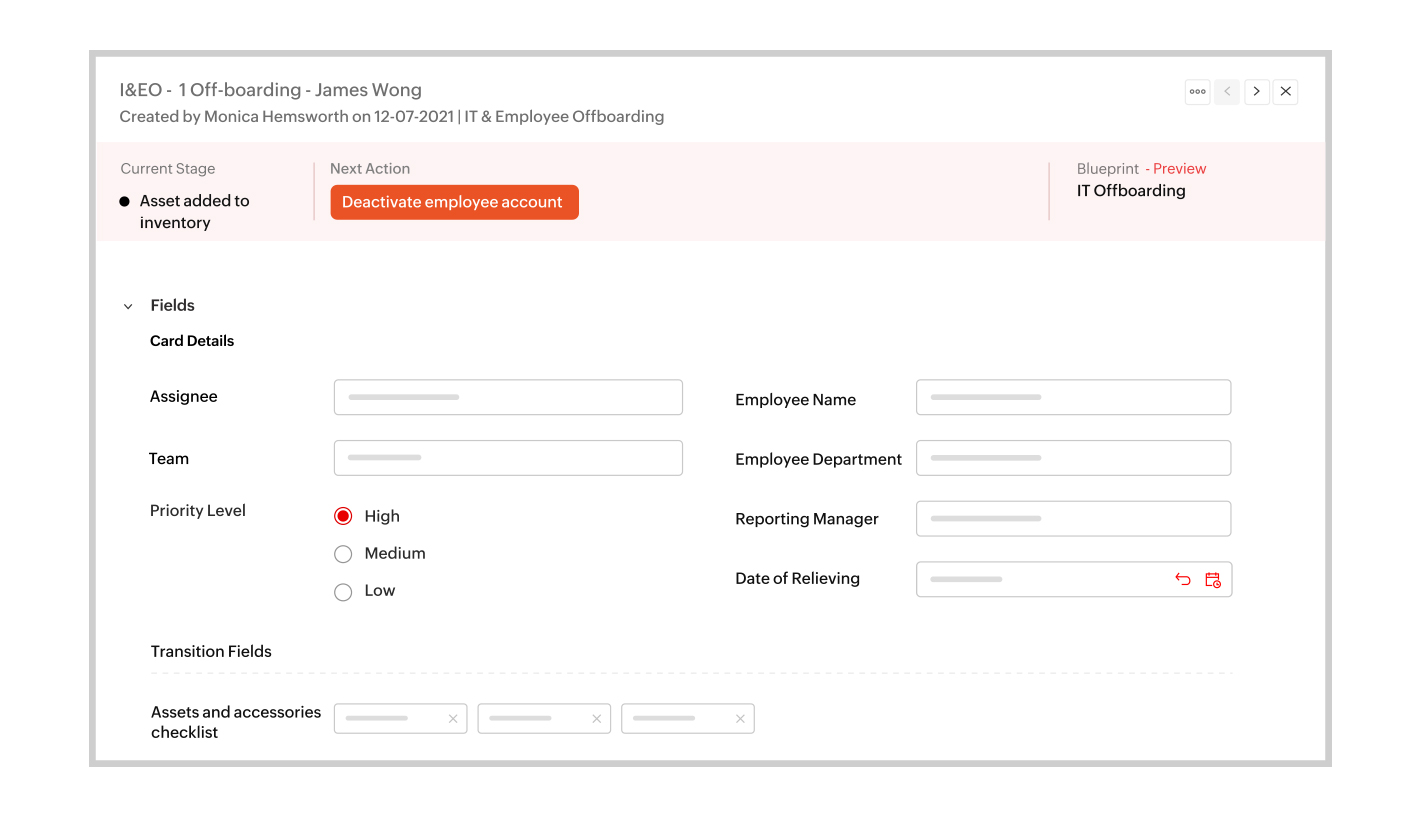
How teams can simplify employee offboarding with workflow management platforms like Qntrl:
- Automatically create tasks to pass down duties from the outbound employee to their successor
- Trigger any needed repair requests automatically after checking the asset condition, post-handover
- Prompt exit surveys or interviews
- Automatically revoke access from identity management systems and related applications on the employee’s final day of work
IT ticket handling
Do IT tickets lack a formal standardized process at your organization? While not uncommon, IT departments benefit when tickets, software licenses, and hardware assets are paired with automated workflows and lifecycle visibility.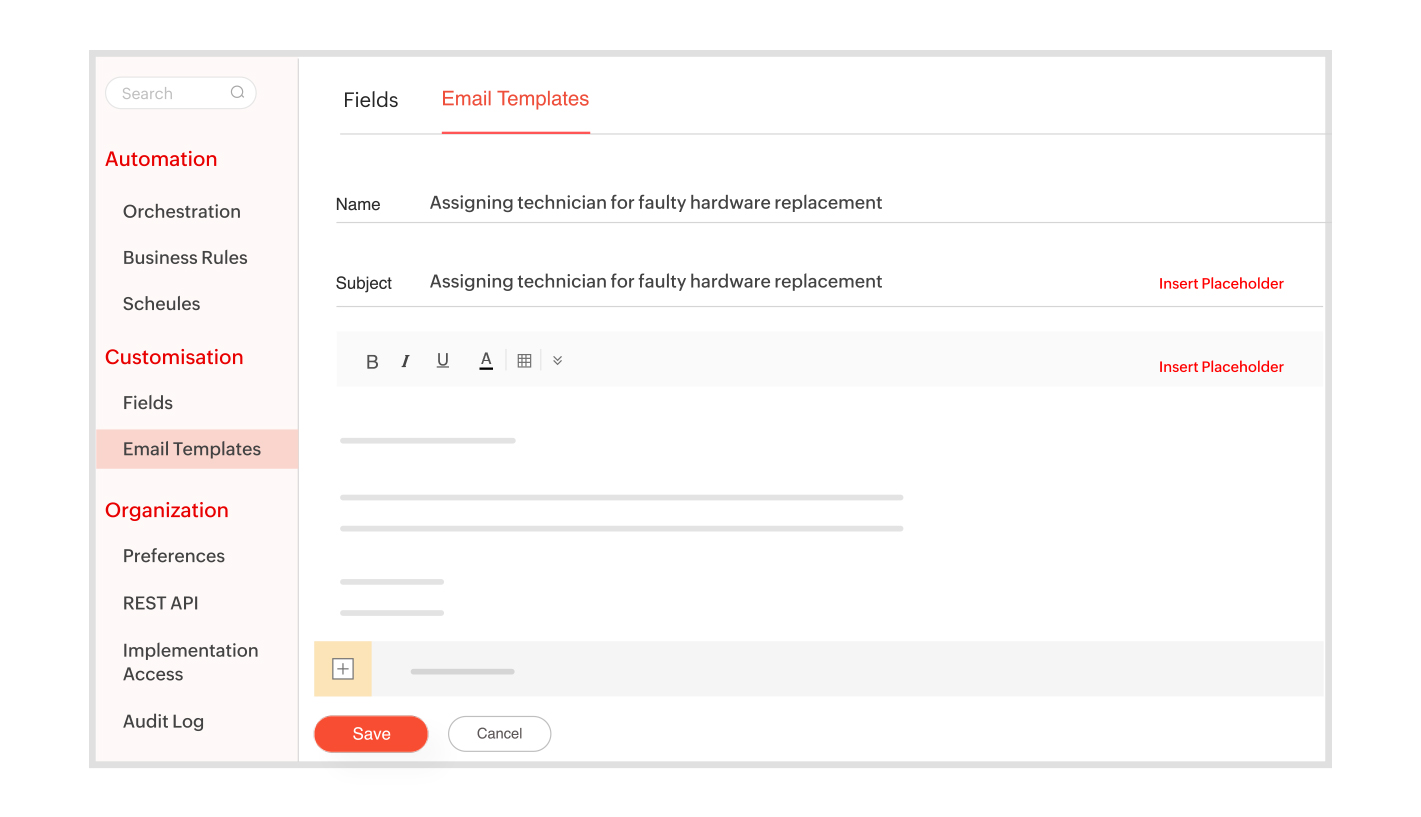
Here are some of the benefits of setting up an automated ticket management process:
Open issues and requests are centrally located
Worried about losing email threads or messages in the black hole? All the details your IT team needs to address (including past attempts to resolve issues) are at your fingertips with Qntrl. Sort requests by priority, status, or assignee—all from a single location.
Improved communication across teams
Anyone who creates a ticket can track its progress and see exactly where it is in the queue. Enjoy fewer miscommunications and get rid of those pesky follow-up emails for status updates, as all parties will be on the same page.
Work through tickets faster
Unlike with a shared inbox, tools like Qntrl allow your entire team to quickly identify outstanding issues that haven't yet been claimed or addressed. The more eyes that land on a request, the faster said request is typically handled.
Identify patterns in requests
As tickets roll in, you can more easily pin down repetitive issues, so you can reduce the likelihood of a user having to create a ticket in the first place.
Ready to make your IT department’s jobs a lot better? Give Qntrl a go!