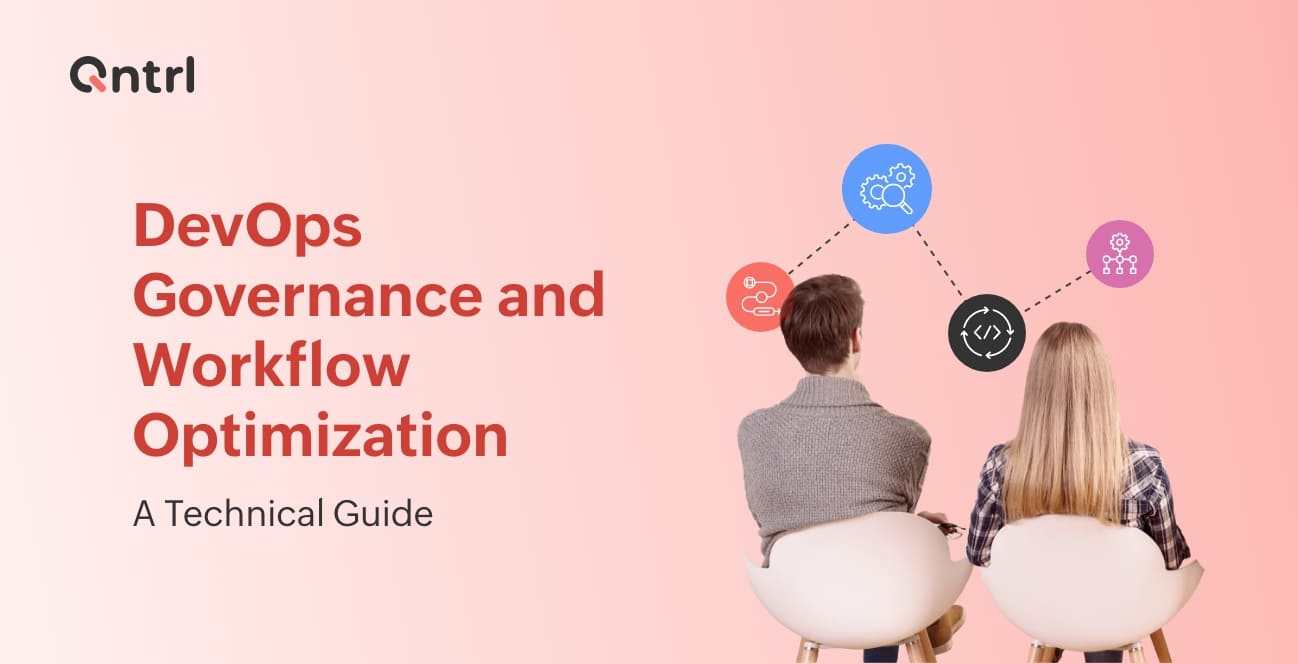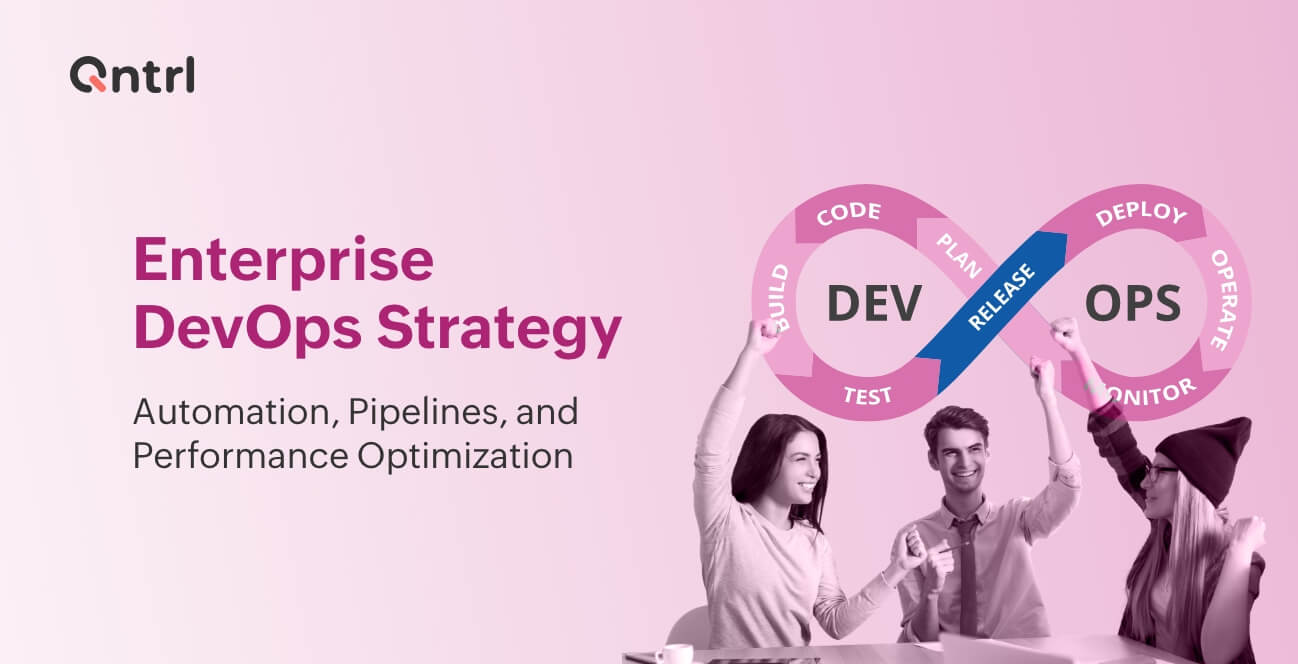One enormous responsibility of IT professionals that often gets overlooked? Asset management. When it comes to the challenges of IT asset management, some companies exist in a state of total confusion due to a murky inventory or disposal systems—and that’s if a system exists at all.
Here are the most prevalent asset management workflow issues that organizations face, and how companies can resolve them:
Failure to plan
If your asset management process isn’t aligned with your organization’s asset management strategy, there's serious room for improvement. When IT teams don’t plan out IT asset management workflows and just improvise, the department ends up with more problems.
An IT asset management workflow can simplify and detail processes for both hardware and software assets. With the right platform, the process can correspond with bigger asset management strategies, financial planning, and compliance policies.
Your IT asset management process should cover data security, equipment tracking and maintenance, and hardware lifecycle forecasting. IT teams can then spend more time closing requests and less time gathering user requirements or tracking stock.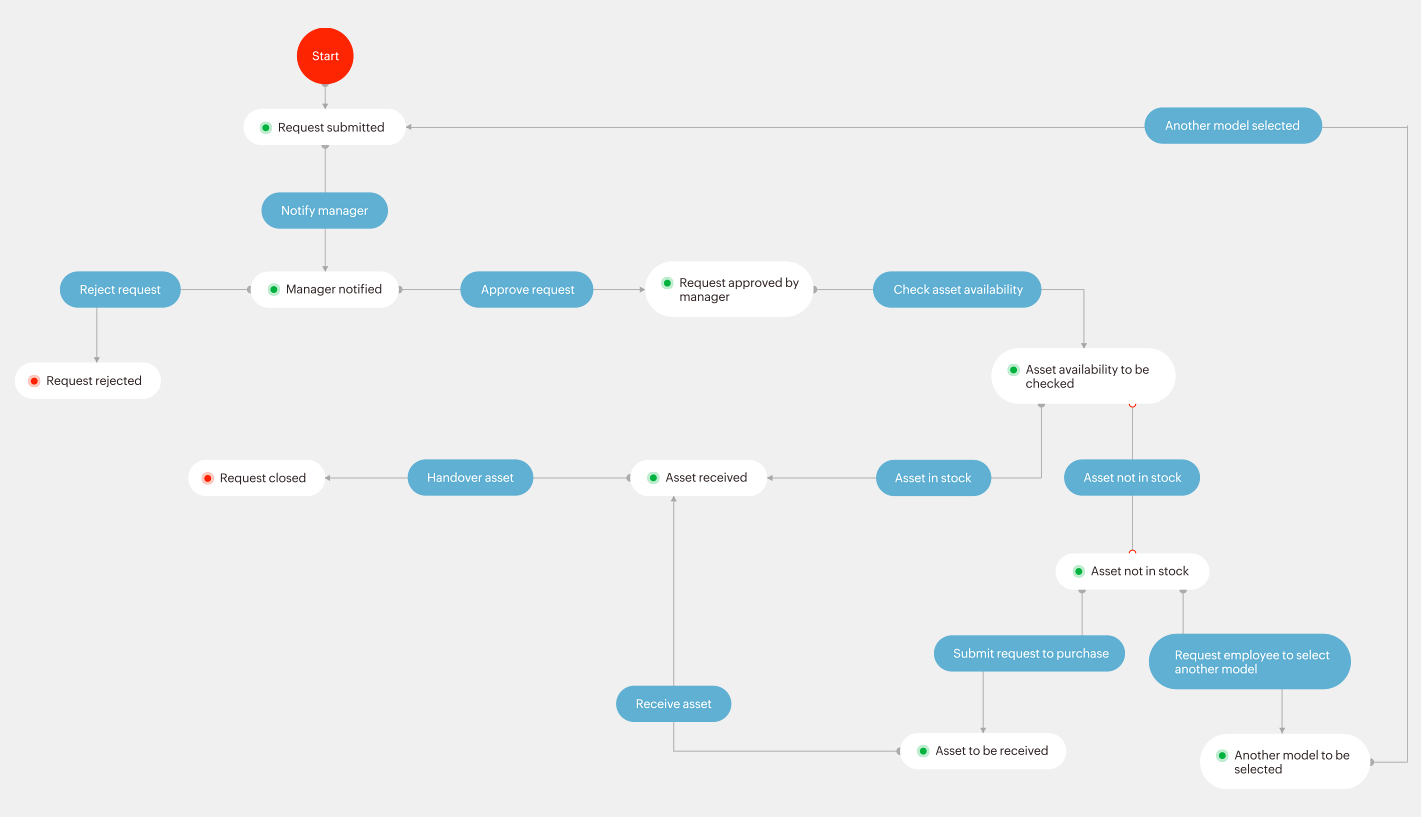
Tunnel vision on inventory
The small costs of individually mismanaged inventory items can add up and tank your IT budget. But tracking incoming and outgoing assets can be messy—especially when you’re relying on spreadsheets and email threads. If your organization has a room dedicated to discarded laptops from former employees, you might have blind spots as to how many machines you have available. What about hardware that might be able to be refurbished for a small cost? Do you even know how much of that you have on hand?
Automated asset management workflows enable you to track procurement requests, new employee onboarding, and employee offboarding that impacts an asset’s life. With an accurate inventory list, IT departments can track and ensure the optimal use of an asset, whatever the case. Plus, your organization can ensure that high-value assets are given only after necessary approvals are received, and that all company assets are always accounted for.
Disposal holdups
Even if you don’t have a set plan, all digital assets follow the lifecycle of plan, obtain, deploy, manage, and retire. Many organizations forget to consider how to dispose of assets once they become obsolete. This is a mistake, as hardware asset management is just as important as inventory and financial planning.
Disposal plans can exist within your asset management process to help your business reduce the risk of a security breach and comply with the e-waste regulations.
Ambiguous software audits
Many IT departments dread managing the software purchasing, licensing, renewal, and updating process. Handling external audit checks is another headache, particularly when IT departments only prepare for updates and security checks on an as-needed basis. When things start getting behind, businesses end up racking up hefty fines, due to failing to reach new compliance standards promptly.
Of course, automating the software lifecycle process is a great way to avoid these issues. With the right platform, teams can track every versioning update, subscription renewal, and security patch, all while maintaining audit-ready standards for compliance.
Why should teams automate their IT asset request process?
Establish IT asset request parameters
Asset requests contain unique information, such as asset type, quantity required, level of access, date, and project information. Using platforms like Qntrl, users can automatically set up custom fields based on an incoming request and business rules, and monitor whether assets are allocated based on urgency or priority.
Evaluate conditions based on request
Based on the type of asset, businesses have certain ways they choose to handle the process. Workflow automation tools rake through business rules and automate the right set of next steps. Choose to automate actions, such as asset request creation, whenever an employee is newly onboarded or device is allocated, based on priority and inventory availability.
Eliminate overspend
By tracking asset allocations company-wide, you can guarantee that no asset goes missing, thereby eliminating unnecessary purchases and IT costs.
Accelerated decision-making
Some requests are complex enough that you must include decision-making in the process. So it's a good idea to set up managers as decision-makers as part of the workflow. This way, companies can ensure that high-value assets are given only after necessary approvals are received. You can even use automation to bypass multiple approvals and route high priority requests directly to the IT or department head.
Stress-free maintenance
Knowing the history of every user and their assets helps teams auto-schedule maintenance and performance checks. Plus, automatic service-level agreement reminders mean IT departments can always stay ahead of the game, instead of frantically playing catch up.
A well-orchestrated asset request process will save your company time and money. See the difference for yourself by giving us a try today.