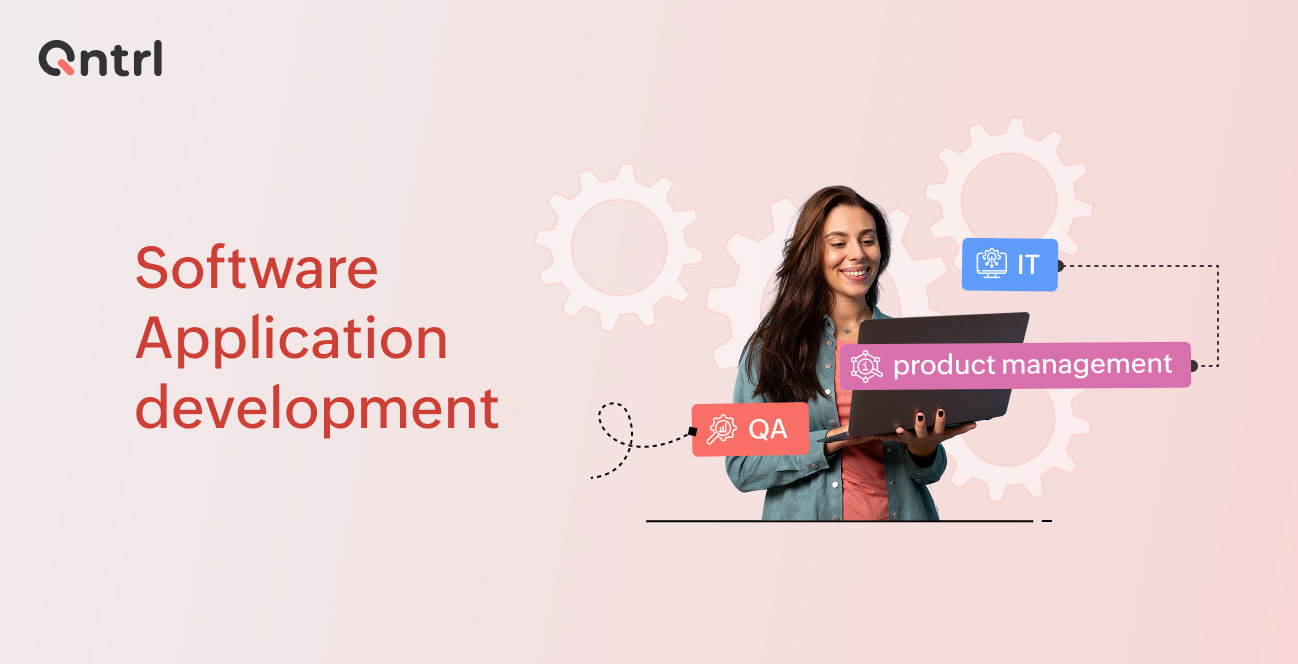Choosing the right BPM tool for your business needs: A Guide
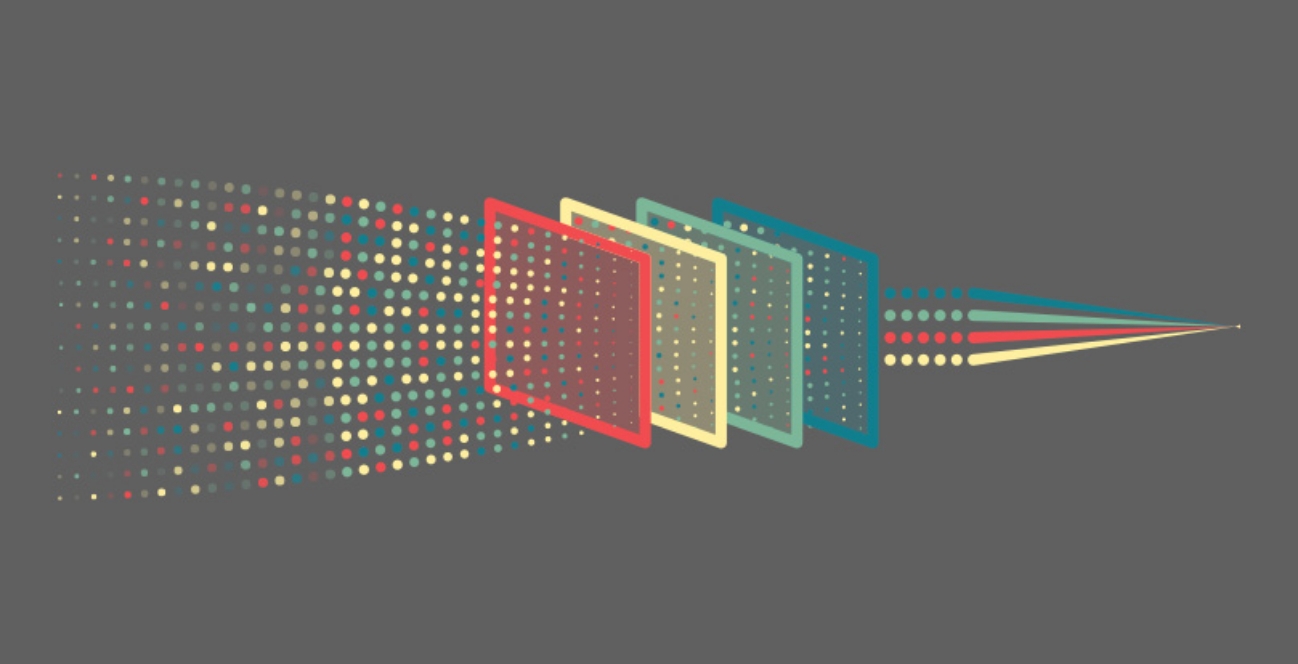
In a corporate environment, process automation software has developed into a critical resource for businesses of all sizes. Organizations can enhance productivity, minimize errors, and streamline their business operations using process automation; 83% of IT leaders agree with that according to this study.
Choosing the best process automation software for your firm can be difficult though, because so many options are available. This article will help you select the best process automation system for your company's requirements.
Understanding business process automation
According to Gartner, business process automation (BPA) is defined as the automation of complex business processes and functions beyond conventional data manipulation and record-keeping activities, usually through the use of advanced technologies.
In other words, automating repetitive and manual processes inside a business system is called process automation.
By automating actions that are traditionally done manually, process automation software is aimed to boost productivity, eliminate errors, and streamline processes. Several procedures, including data entry, document approval, and work delegation, can be automated with this technology.
Key Features of a BPM software
There are several key features of process automation software to consider when evaluating different options. These features include:
Workflow design: The ability to create customized workflows that match your specific business needs.
Process automation: Automating repetitive tasks and reducing manual data entry.
Collaboration: Used to share information and communicate with team members in real time.
Reporting and analytics: Track workflow progress and identify areas for improvement.
Integration: Can integrate with other software tools and systems, such as CRM and ERP.
Read this to learn more about process management features.
Overall, process automation can help organizations optimize business processes, reduce costs, and improve productivity, but how do you choose the one that fits your business?
Questions to consider before picking a process automation software
Before choosing a process automation software for your organization, there are several important questions that you should ask to ensure that you select the best option for your business needs.
What specific business processes do you want to automate?
It’s essential to identify the processes you want to automate and determine if the process automation software can support them.
How customizable is the software? Every organization has unique needs, so it’s crucial to select process automation software that can be customized to match your specific business requirements.
Does the software integrate with other tools you use?
Integration with other software tools, such as CRM and ERP systems, can be important for ensuring that your workflows are efficient and effective.
User-friendliness is important, especially for team members using the software daily.
What level of support is provided?
It’s important to select a process automation software that provides adequate support to help you get the most out of the software and resolve any issues that may arise.
How to choose the right software for your business in 6 simple steps
Step 1: Identify your business needs
Before evaluating any software, it’s essential to identify the specific pain points that you’re trying to solve. Talk to your team and stakeholders to understand the areas that need improvement and the outcomes you hope to achieve with a process management software. This can help you choose a tool that best suits your organization's unique requirements.
Step 2: Determine your budget
Consider your organization's budget for process management software and identify the essential features needed to meet your needs. Some software may come with advanced features that you may not require, so it's essential to evaluate which features align with your budget.
Step 3: Evaluate software features
Research the features that align with your business needs and prioritize those that are critical to your organization's success. It’s essential to ensure that the software you select includes features that address your specific needs, such as task management, automation, reporting, and collaboration.
Step 4: Consider integration options
Determine if the process management software you’re considering can integrate with other systems used in your organization. Integrations can help streamline your workflow and eliminate the need for manual data entry, saving time and reducing the risk of errors.
Step 5: Request demos and trial periods
To ensure that the process management software meets your needs and aligns with your organization's goals, it's recommended to request demos and trial periods. This allows you to gain a better understanding of the software's functionality and how it can address your specific business needs.
Step 6: Compare pricing
Once you’ve narrowed down your options, compare the pricing of each process management software. Consider the long-term costs, such as monthly or annual subscriptions, and additional fees for integrations, customization, or support. It's also essential to consider the return on investment (ROI) of the software and how it can impact your organization's bottom line.
Integrating process and process management with technologies for enhanced automation
A survey conducted by Mulesoft and Deloitte suggests companies are now utilizing an average of 976 applications, an increase of 133 apps from the previous year. While this number may seem exaggerated, it is counterproductive to utilize digital resources to simplify work processes only to end up spending more time and effort maintaining and managing numerous applications. Furthermore, the data reveals that only 28% of these applications are integrated with each other, and even fewer are integrated with process management tools. This lack of integration may be a key reason companies are struggling to manage their applications effectively.
Benefits of integrating technologies with process management
Integrating process management with other tools offers several advantages, including:
Manage all point-based apps in one place: Integrating a process management tool with other tools such as CRM, accounting software, and HR tools helps streamline processes like lead generation, lead nurturing, finance, and hiring, all of which are accessible within a workflow. This makes it easier to manage multiple applications in one place, reducing the need to switch between different applications and simplifying the process management process.
Enjoy enhanced features: Linking other tools can enhance the features of both tools. For example, if you integrate a process management tool with your ERP, you can use the advanced features of the process management tool to create complex workflows that automate processes and improve productivity.
Do multiple things at the same time: You can centralize your apps and gain visibility by managing your processes within your workflow. For example, if you create a task in your project management tool, a workflow will automatically be created in your process management tool. This means you don't have to create workflows for each task manually, saving time and reducing errors.
Get all your data in one place: Integrating a process management tool with other tools lets you access all data associated with their workflows, including tasks, timelines, progress, and similar relevant information from one dashboard or platform. It can simplify the management of data and reduce the need for users to switch between different applications to view data. Additionally, having all data in one place makes tracking progress, identifying bottlenecks, and making informed decisions regarding workflows easier.
Enable better communication: Include all details from your private chats, meetings, and calls in your workflow to encourage transparency and facilitate smooth functioning of your processes. Additionally, with necessary information readily available, you can save time that would otherwise be spent searching for or requesting information. This can help you be more productive and efficient.
Top technologies to integrate with your process and process management
Document management tools: Manage the flow of documents and data throughout a business process. Tools like Google Drive, Dropbox, and SharePoint integrated with process management software can reap extraordinary results.
Analytics tools: These provide insights into how well a business process is performing, allowing for optimization and continuous improvement. Examples include Google Analytics, Microsoft Power BI, and Tableau.
Customer relationship management (CRM) tools: Integrating CRM tools like Salesforce, HubSpot, and Zoho CRM into your process management app can help manage customer interactions throughout a business process, improving customer satisfaction and retention.
Project management tools: Handle tasks and projects within a business process with improved efficiency and collaboration. Examples include Trello, Asana, and Jira.
Human resource management (HRM) tools: Manage employee information and workflows within a human resource process, improving hiring, onboarding, and compliance. You can integrate tools like BambooHR, Workday, and ADP for the best results.
Enterprise resource planning (ERP): Integrating tools like AP ERP, Oracle ERP Cloud, and Microsoft Dynamics 365 offers a range of features and capabilities including real-time data analytics, automated workflows, and customizable dashboards to improve efficiency, productivity, and profitability.
Accounting tools: Manage financial transactions, including accounts payable and receivable, billing, payroll, and tax compliance with first-class transparency into the process by integrating tools like QuickBooks, Zoho Books, Xero, and FreshBooks into your process management tool.
Challenges and solutions for successfully integrating process management with other tools
Businesses can benefit significantly from combining process and process management with other technologies, but potential obstacles may arise.
Lack of compatibility: Incompatibility occurs when the different components or systems being integrated have different standards, protocols, or data formats that make it difficult for them to communicate effectively with each other. One solution is to choose tools that are compatible and have integrations already available.
Complicated integration procedure: Bringing together several technologies can be a difficult and drawn-out process. Businesses can collaborate with IT specialists that have experience integrating various systems to get around this problem.
Data security and privacy: Using many technologies together can lead to security and privacy flaws. Making sure all integrations and technologies adhere to the organization's security standards is the only solution.
Employee resistance to change: It can be challenging to deploy new systems because certain employees are resistant to change. Businesses can help employees overcome this difficulty by offering training and assistance in adjusting to new technologies.
Cost: Integrating several technologies can be expensive, especially if customization requirements exist. Look for the most inexpensive tools that still have the required functionality and integration capabilities.
Lack of technical expertise: Some businesses may need more technical expertise to integrate different technologies. To overcome this challenge, companies can work with technology partners who can provide the necessary technical support and guidance.
Why is picking the right BPM software important?
Selecting the best process automation software for your business needs is a crucial choice affecting your organization's effectiveness, productivity, and profitability. To choose the best software, it's essential to look at software features, take integration options into account, assess your demands specifically, decide on a budget, request demos and trial periods, and compare prices.
These methods can help you to streamline your business procedures, reduce mistakes, and enhance teamwork and communication. With the perfect process automation software, you can advance your business and reach your objectives more quickly and effectively.
See if Qntrl suit your business requirement, book a demo with us.
Enjoying your reading?
Enjoy organization and visibility too!
Qntrl can help you organise, control and improve production and projects in your team.