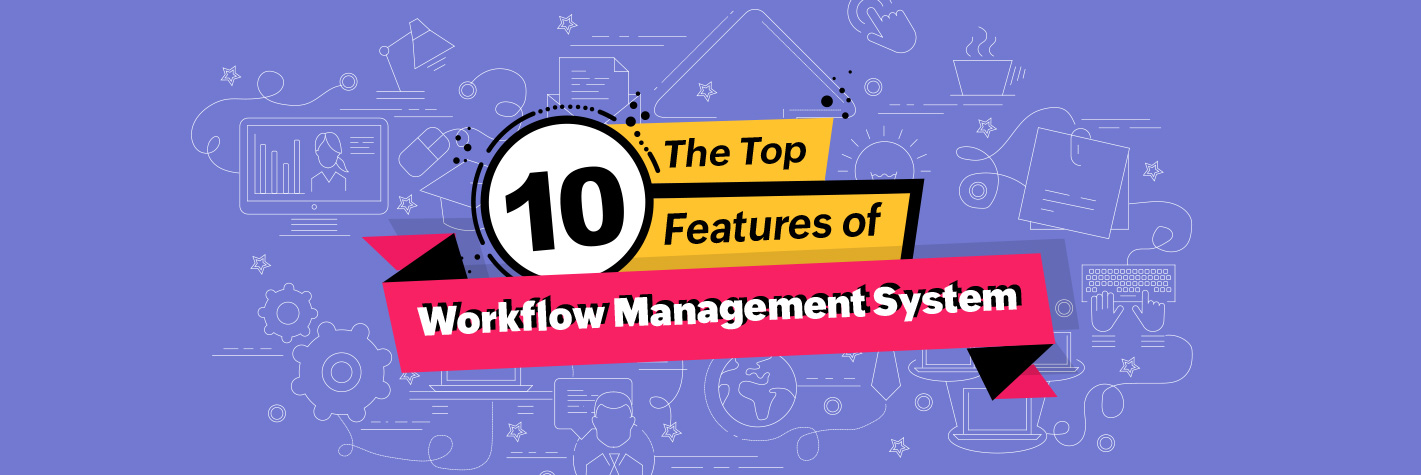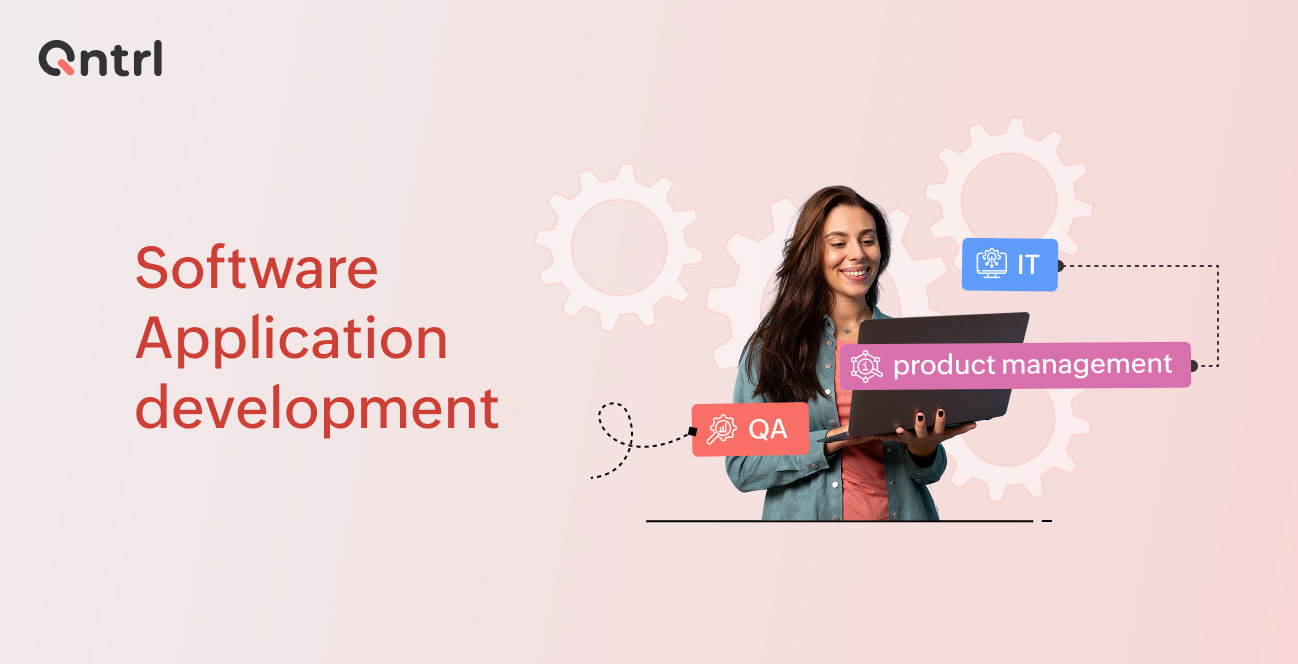Workflow management is the cornerstone of any successful business operation. The right workflow management system can help streamline processes, improve collaboration and communication, and ultimately drive increased efficiency and ROI. In this blog, we'll explore the top 10 workflow management system features that are essential for driving business value.
From automating manual processes to tracking performance and measuring success, these features can help organizations of all sizes improve their operational efficiency and achieve their goals.
Whether you're a small business owner, a team manager, or a C-level executive, this guide will provide you with valuable insights into the features you should look for in a workflow management system, and how they can benefit your organization. With the right workflow management system in place, you can boost productivity, streamline processes, and drive business success—so let's dive in!
What exactly is workflow management?
Workflow management is a systematic organization and orchestration of work processes within an organization. It involves defining, creating, and managing work processes in a way that enables tasks to be performed efficiently, effectively, and consistently.
It includes tools and techniques for identifying, modeling, automating, executing, and monitoring work processes. The goal of workflow management is to improve organizational efficiency and productivity by streamlining work processes, reducing manual tasks, and enabling collaboration and communication among team members.
Workflow management systems provide a centralized platform for managing work processes, tracking progress, and measuring success, and can help organizations of all sizes improve their operational efficiency and achieve their goals.
What are the benefits of workflow management?
Improved efficiency
Workflow management streamlines work processes, reducing the time and effort required to complete tasks. This can result in improved efficiency and productivity, freeing up resources to focus on more value-adding activities.
Streamlined collaboration
It helps team members collaborate and communicate more effectively, reducing the risk of miscommunication and mistakes.
Increased visibility
Workflow management enables real-time visibility into work processes, making it easier to monitor progress, track performance, and identify areas for improvement.
Ensured compliance
It's the best way to maintain compliance with industry regulations and standards, reducing the risk of penalties and reputational damage.
Better customer service
By streamlining work processes, workflow management can help organizations respond more quickly and effectively to customer inquiries, improving customer satisfaction and loyalty.
Informed decision-making
Workflow management provides access to data and analytics, enabling organizations to make informed decisions and allocate resources more effectively.
Reduced errors
The risk of errors and rework is reduced, improving the quality of work output and saving time and resources.
Scalability
Workflow management systems are highly scalable, allowing organizations to adapt to changing needs and grow over time.
Use cases for workflow management tool
Workflow management tools can be used in a variety of industries and organizations to improve efficiency and productivity. Some common industry and departmental use cases include:
Healthcare for patient care processes, including appointment scheduling, medical records management, and clinical workflows
Manufacturing for production processes, including supply chain management, quality control, and production planning
Finance for accounts payable, accounts receivable, and invoicing
Marketing for marketing campaigns, including lead generation, lead nurturing, and campaign execution
Human resources for employee processes, including onboarding, performance evaluations, and compensation management
Customer service for managing customer inquiries and support processes, including ticket management and customer satisfaction tracking
IT for software development, project management, and incident response
Government for grant management, and regulatory compliance
These are just a few examples of the many industries and organizations that can benefit from workflow management tools. By streamlining work processes and improving efficiency, workflow management systems can help organizations of all sizes and types achieve their goals and drive success.
What are 10 major features of workflow management?
Process modeling
Process modeling is a critical feature of workflow management systems. It allows organizations to create and design workflows, including defining tasks, dependencies, and decision points. This helps to streamline work processes, reducing manual effort and improving efficiency.
Process modeling can be done using visual tools, such as flowcharts, that make it easy for users to understand and manage work processes. By modeling work processes, organizations can identify bottlenecks, optimize workflows, and ensure that all tasks are completed promptly and effectively. Furthermore, process modeling helps organizations to standardize work processes, reducing variability and improving overall quality.
Task management
Task management involves the tracking and management of tasks and their progress as they move through a workflow. Organizations can now ensure that tasks are completed on time and to the required quality standards.
Task management features typically include the ability to create tasks, assign tasks to individuals or teams, track progress, and update task status. This information can be used to identify bottlenecks, optimize work processes, and improve overall efficiency.
These features make it easy to monitor resource utilization, ensuring that resources are used effectively and efficiently. By automating task management, organizations can reduce manual effort, minimize errors, and improve productivity.
How to prioritize tasks at work: The Eisenhower Matrix and other methods
Collaboration
Collaboration is a fundamental feature of workflow management systems. It sets the groundwork for teams to work together on tasks and projects in real time, regardless of location. This helps to improve communication, reduce delays, and increase productivity. Collaboration features typically include the ability to share files, discuss tasks, and receive notifications. This enables teams to coordinate their efforts, resolve issues, and make decisions quickly.
Overall, collaboration features can assure accountability and transparency by giving a clear picture of who is in charge of each project and its status. Workflow management solutions can enhance organizations by improving coordination, boosting creativity, and achieving better business outcomes by facilitating collaboration.
Data management
Data management features have evolved with the ascent of cloud technology. It involves the collection, storage, and analysis of data related to work processes. This data can be used to improve processes, make informed decisions, and track performance.
These features typically include the ability to import, export, and store data, as well as the ability to generate reports and visualize data which can be used to identify trends, monitor performance, and measure the impact of changes to work processes.
By automating data management, organizations can reduce human effort, minimize errors, and improve the accuracy of their data. Besides that, data management can help organizations comply with regulations and improve the security of their data.
Automation
Tired of manual, never-ending repetitive tasks? This feature is for you. You can automate boring tasks, reducing manual effort and increasing efficiency. Automation can be used to automate tasks such as task assignment, data entry, and data management. Automated processes are typically more accurate and consistent than manual processes, reducing errors and improving the quality of work.
Furthermore, it can help organizations reduce processing time, freeing up resources to focus on higher-value tasks. Automation also plays a major role in ensuring compliance and security, as processes are performed according to established policies and procedures. Automation promises productivity, reduced costs, and better business results.
Reporting and analytics
Organizations can monitor and assess the efficiency of their operational procedures, spot patterns and insights, and reach well-informed conclusions. Traditionally, reporting and analytics tools allow users to generate reports, view information, and design unique dashboards.
This data can be used to track performance, evaluate the effects of process modifications, and pinpoint areas for development. Companies can also measure important indicators like productivity, efficiency, and resource use with the aid of reporting and analytics.
Access control
Access control helps ensure that only authorized users have access to sensitive data, and that data is protected against unauthorized access. It comes with user authentication, role-based access, and activity logging. This allows the right people to have access to the right information at the right time.
By providing robust access control, workflow management systems can help organizations improve security, comply with regulations, and protect sensitive data. It's an ideal feature to help organizations reduce the risk of data breaches, minimize the impact of security incidents, and protect the privacy of their customers and employees.
Integration
Like the name suggests, this allows you to integrate work processes with other systems and applications, like customer relationship management (CRM) systems, enterprise resource planning (ERP) systems, and document management systems, improving efficiency and reducing manual effort. This enables organizations to streamline their processes, reduce manual effort, and improve data accuracy.
With integration, teams can access and share information in real time and reduce the risk of data silos, improve data visibility, and drive better business results.
Business rules
Business rules define the conditions that must be met in order to progress from one stage of a process to another. Rules help to automate processes, ensure that tasks are completed in the correct order, and minimize the risk of errors. By using rules, organizations can define their work processes and ensure that they are followed consistently.
For example, a rule could state that a task cannot be completed until a certain set of conditions are met, such as approvals from specified individuals, or that a task must be completed within a specific timeframe. It's the best ingredient to ensure your team complies with regulations, reduce the risk of errors, and improve data accuracy.
Mobile access
Track progress and receive updates on the go. Mobile access features allow you to view tasks and work processes, approve requests, and receive notifications. This helps to keep employees informed and engaged, even when they're away from their desks.
On top of that, mobile access can help organizations support remote work, improve collaboration, and reduce the time it takes to complete tasks. Organizations can meet the needs of their mobile workforce, drive better business results, and improve the overall user experience.
See the many features Qntrl comes with
Wrapping up
Choosing the right workflow management system is critical for the success of any organization. A well-designed workflow management system like Qntrl has many benefits, like automated processes, reduced manual effort, improved collaboration, and increased efficiency. On the other hand, choosing the wrong system can result in wasted time and resources, decreased productivity, and a poor user experience.
In order to choose the right system, organizations must assess their specific needs and requirements, and compare different systems based on factors such as features, cost, scalability, and ease of use. It's also essential to keep in mind the key stakeholders in the selection process, including managers, employees, and IT staff.
This will ensure that the system meets the needs of all users' needs and is well-integrated with other systems and technologies.
If you make sure it's flexible and comes with all the features mentioned in this blog, the right workflow management system can play a crucial role in the success of any organization.
And the right software for you could be Qntrl—sign up for a demo and see if we meet your requirements.