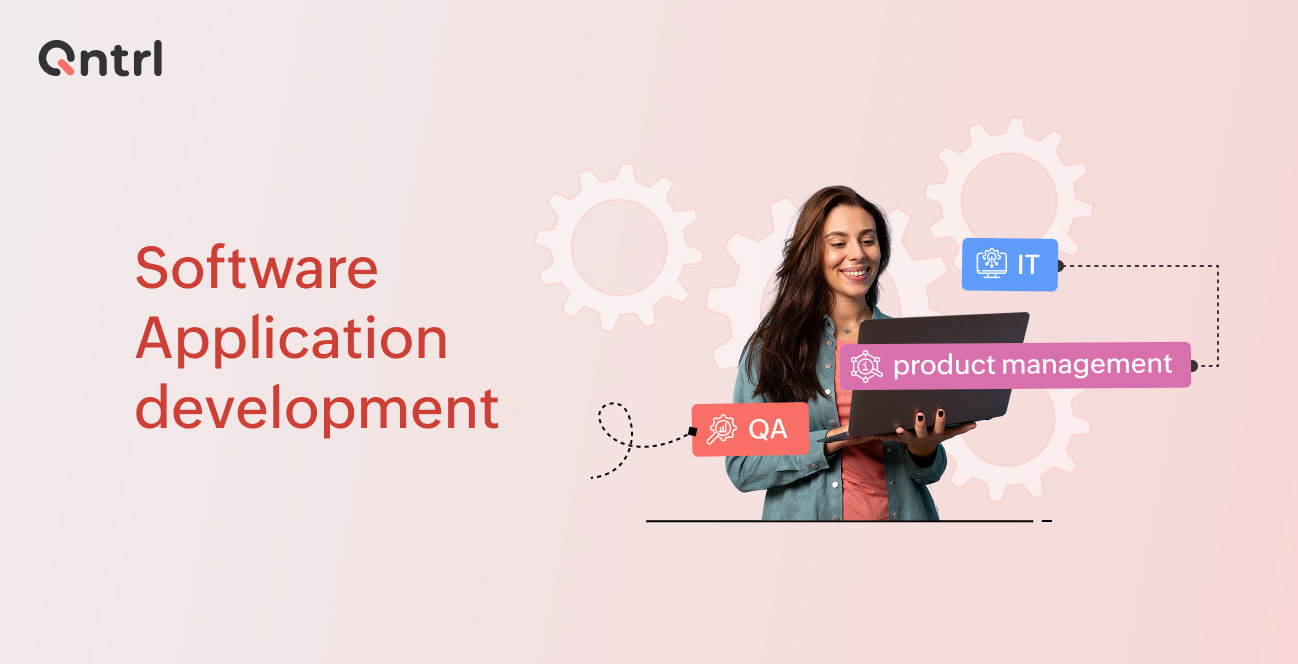Business Process Diagrams: What it is and How to use it
A business process diagram is a visual representation illustrating the different steps or activities that occur in a business process. This is extensively utilized in designing, analyzing and optimizing workflows using business process management software (BPM), which is important for advancing the efficiency of an organization.
This BPD “describes” how work passes through an organization from the start of a procedure to its end. A task list, decision points, inputs, outputs as well as departments or roles that do each step can be included. By depicting these things, firms can realize their operations precisely; being able to pinpoint bottlenecks while guaranteeing all parties have a common understanding of the process.
Apart from that, another benefit that accrues from having BPDs in place is that it aids in breaking down complicated processes into smaller simpler ones. This microscopic point of view enables detection of more flaws and redundancies within the flowchart. For instance, by identifying areas where tasks are duplicated or are delayed unnecessarily, businesses could streamline operations and cut costs.
Additionally however BPDs are used as tools for improving efficiency they also help standardize processes across an organization. Businesses can ensure uniformity on how duties should be done no matter who performs them by having documented or visually represented procedures.This is particularly so for large firms where there may be various divisions or branches involved in certain processes.
Essential components of a Business Process Diagram
There is a number of components that define the composition of a business process diagram (BPD) which collectively represents the flows and structure of a business process. Seven important parts to form BPD include:
Start/End Events
Start Event: It marks every commencement for every procedure, such as “receiving customer order” or “new project request.”
End Event: This event symbolizes termination for the whole process as well all the activities within it may have been completed, for example, delivering product, closing project.
Tasks/Activities
These are individual steps or actions that need to be taken in order to achieve the objectives of the process. A task represents an independent piece of work like “Approve Invoice” or “Process Payment”. Tasks are usually rectangles on BPDs.
Decision Points (Gateways)
Decision points show where there are paths leading away from a main path following certain conditions or rules. The gateways help choose what will happen next depending on how previous tasks were done (“is payment approved?” Yes/No).
Flows/Connectors
This means linesor arrows linking together various tasks, events and gatewaysto indicate sequence and direction of flow through the process.Flows display how each step leads onto the next one.
Roles/Actors (Swimlanes)
Swimlanesare horizontal or vertical sections used to group tasks accordingto their owners; they can either be functional units, systems ordepartments responsible for those tasks.This makes it easier to assign accountability for different parts ofthe process since one can see who is accountable at any given stage.
Artifacts
Artifacts represent any data, documentations or information related with the business processes; examples include invoices reports or forms that are employed/generated when performing these processes.Artifactsare normally displayed by icons within or in connection with tasks inthe figure.
Sub-Processes
Sub-processes are further processes that can be divided into their own set of tasks and flows. They allow for simplification of complex processes by putting them inside a single element of the main diagram thus making it more manageable and comprehensible.
All these components are important in creating understandable and efficient business process diagram (BPD) that helps organizations to map, analyze, and optimize their workflows.
Business Process Diagram with BPM
It is a seamless process to map these processes with the help of BPM software. This means it can be customized for every specific need that each sector may have.
Human Resources (HR)
Example Process: Employee Onboarding
With BPM: It is easier for HR teams to design an onboarding process and uphold that all new employees should go through a set of steps in a standardized manner as well as efficiently. The BPM tool helps in computerizing activities such as payroll setup, training schedule, reducing manual work and ensuring no step is omitted.
Finance
Example Process: Invoice Processing
With BPM: By adopting business process management, finance departments can streamline invoice processing, automatically directing invoices for approval and ensuring timely payments are made. Errors will be reduced by the use of the BPM software which is compatible with financial systems thus making it faster.
Procurement
Example Process: Purchase Order (PO) Approval
With BPM: The procurement unit could use this to establish a clear PO approval procedure that also minimizes delays caused by ambiguity. This involves tracking purchase requests systematically using the BPM tool, allowing automated decisions based on predefined procedures and real-time visibility into spending so that purchases are made within budget.
IT
Example Process: IT Support Ticket Resolution
With BPM: To achieve quick responses and efficient solutions, IT departments can lay down their support ticket resolution procedures accordingly using such tools like Business Process Management Suite which maps out these activities effectively. In this case , tickets can easily be assigned automatically as well as tracked making it easy to manage issues without any delays.
Sales
Example Process: Lead Management
With BPM: It enables sales team to develop lead management processes that facilitate each lead’s journey through the sales funnel smartly. You keep track of what has been said or done so far by employing “BPM” technology which facilitates communication between your team and clients after signing up for them plus other follow-ups.
Marketing
Example Process: Campaign Execution
With BPM: Coordinated marketing campaign execution is possible by using BPM tools. A BPM system helps to synchronize the work of different teams, track results and adjust in real-time, relying on analytics to ensure that campaigns are successful.
Customer Service
Example Process: Customer Complaint Resolution
With BPM: By doing so, customer service is able to facilitate easy resolution of customer complaints hence making them satisfied within a short time frame. The BPM software features such as automated logging and follow-up tasks for investigating issues will speed up the process so they are resolved faster and improve customer satisfaction.
How BPM Simplifies the Process
Organizations can generate these models with minimal effort through the use of BPMS tools. In most cases, these programs come with simple click-drag interfaces which allow you to visualize and design processes without having extensive tech skills. Also, automation features make it easier for one to accomplish their duties thus ensuring uniformity throughout.
Also, business process management tools grant flexibility for departments’ workflow customizations depending on their particular needs as well as changes in business conditions. As a result of this ease in maneuvering around processes while achieving optimized productivity levels makes this tool very necessary for any organization with a desire to streamline its operations and get better outcomes in general terms.
Enjoying your reading?
Enjoy organization and visibility too!
Qntrl can help you organise, control and improve production and projects in your team.