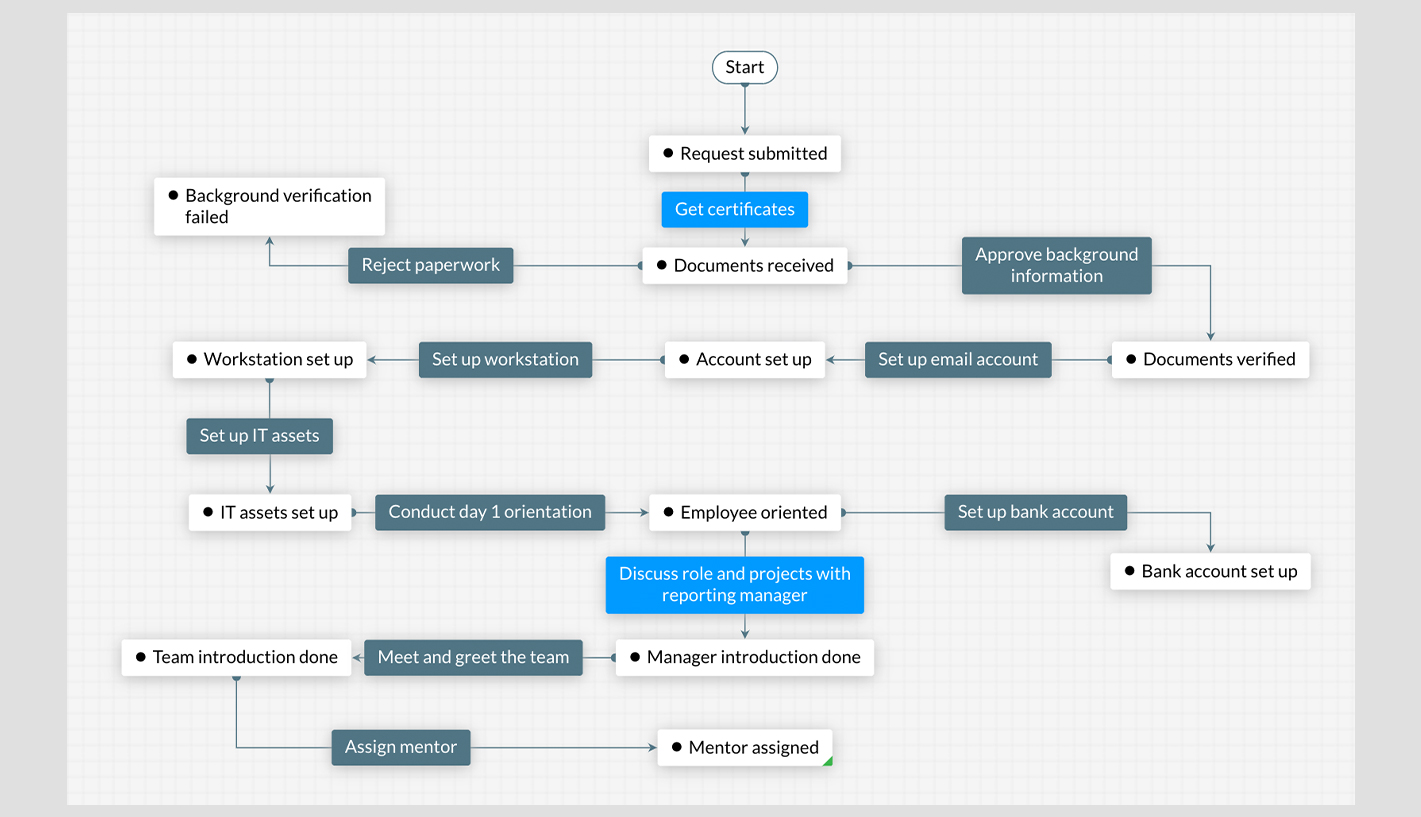Customer Onboarding with BPM | Streamline processes & enhance experience
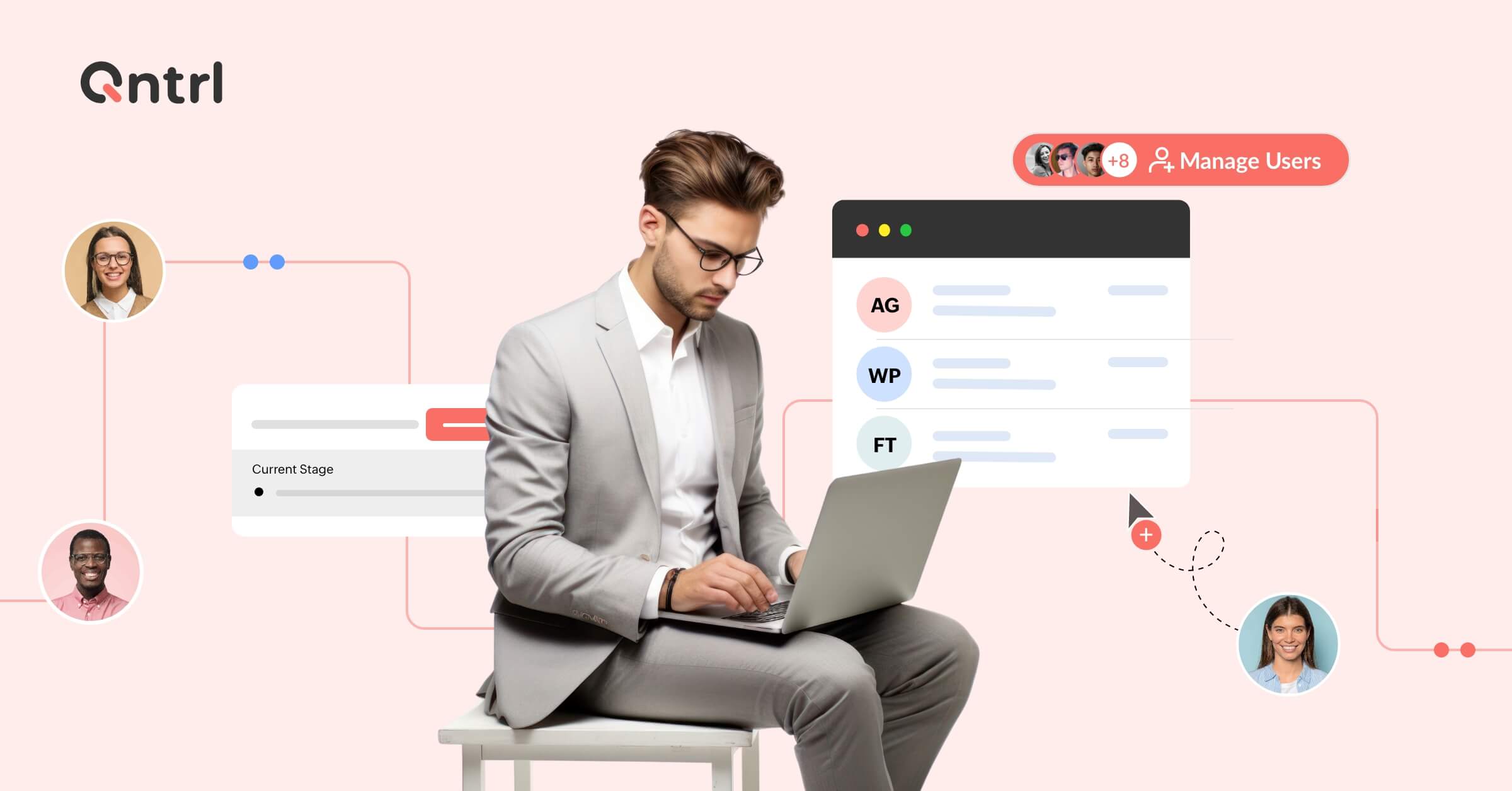
Typically, customer onboarding for a product starts with a kick-off call, followed by a product introduction and training sessions. Then, progress is tracked using tools like CRM or customer success platforms.
Some onboarding processes are automated, but the problem is that they lack a personal touch. But when it is done manually, personal touch is not a problem; rather, time, efficiency, and repetition are.
This blog will help you balance your personal touch in customer onboarding with automation to make onboarding effective and scalable.
Challenges in the onboarding process
Too many touchpoints: Managing multiple interactions slows down onboarding.
Limited team resources: Small teams struggle to handle many clients.
Low early adoption: Customers fail to start using the product quickly.
Tracking issues: Both teams and customers can't see onboarding progress.
Frustration with complexity: Long or confusing processes lead to customer drop-offs.
Handoff gaps: Poor sales-to-onboarding transitions miss customer needs.
How do we overcome customer onboarding challenges with an effective process?
Ah, onboarding challenges—been there! Here's what worked for us:
Simplify touchpoints: Consolidate communication into a single channel or platform. Use tools like Qntrl to keep it neat and avoid overwhelming everyone.
Resource issues? Automate!: If your team is small or big, lean into automation. Guided product tours (like WalkMe or Userpilot) and automated email sequences do wonders.
Boost early adoption: Start small with quick wins. Show them the value within the first week—maybe a mini milestone or something tangible they can celebrate.
Visibility is key. Shared dashboard (Asana, Qntrl, Monday.com, etc.) where customers can track progress. A checklist they can tick off feels satisfying and keeps you accountable.
Simplify the process by Breaking it down into manageable chunks: fewer steps more straightforward instructions. A well-designed playbook or template can save everyone a headache.
Nail the handoff, AE → CSM → onboarding team transitions are critical. Use a detailed handover document or call to ensure nothing falls through the cracks.
At the end of the day, it's about balancing human touch with automation. And don't forget—feedback is gold. Keep tweaking based on what your customers say!
BPM for Customer Onboarding Process
Can BPM really solve the issue? Let's try answering our clients' questions to see if BPM is helpful.
1. How to automate repetitive tasks in customer onboarding?
BPM tools to automate recurring tasks like assigning responsibilities, sending notifications, and tracking progress. This way, you can reduce manual effort and speed up your process.
2. How can visibility in the onboarding process be improved?
A centralized dashboard is the best way to see real-time updates on task statuses and milestones, helping teams and customers track progress easily.
3. How to manage delays in onboarding workflows?
SLAs and automated escalations are the best ways to alert the right people when tasks are overdue and ensure deadlines are met.
4. How to integrate customer onboarding with other systems?
APIs are used to connect your onboarding platform with CRMs, HR systems, and training tools to sync data seamlessly across platforms.
5. How to make onboarding workflows secure?
Leverage Role-based access controls to restrict access, ensuring sensitive data is only visible to authorized team members.
6. How to track onboarding efficiency?
Generating reports on task completion, SLA adherence and bottlenecks is the key to identifying areas for improvement and streamlining the process.
Imagining a Product Customer Onboarding step by step with Business Process Automation
Kickoff & Handover
What Happens: Sales handover to Customer Success or Onboarding team. Initial customer call to set expectations and share onboarding goals.
Features Used:
Task templates are used to create predefined kickoff checklists.
Automated notifications to alert the team about new customers.
Role-based permissions to ensure the right team members handle the process.
Customer Setup & Configuration
What Happens: Customer's account or platform setup, including integrating systems and aligning workflows.
Features Used:
Predefined workflows to streamline setup tasks.
API integrations to sync customer data across CRMs, HR systems, or other tools.
Dynamic field updates to auto-populate customer-specific data like start dates or preferences.
Training & Early Adoption
What Happens: Product training sessions, resource sharing, and ensuring the customer starts using the product.
Features Used:
Automated reminders to schedule training sessions and share materials.
Progress tracking dashboards to monitor task completion.
Guided workflows to walk customers through product features step-by-step.
Review, Feedback & Go-Live
What Happens: Evaluate onboarding success, gather feedback, and prepare the customer for independent product use.
Features Used:
SLA tracking to ensure onboarding tasks meet deadlines.
Feedback forms or surveys to capture customer inputs.
Custom reports to summarize onboarding metrics like task completion rates or usage stats.
Post-Onboarding Support
What Happens: Transition the customer to regular support or account management while providing ongoing guidance.
Features Used:
Automated task closure notifications.
Role reassignments for long-term account management.
Customer health scores to identify potential churn risks early.
Customer onboarding vs success
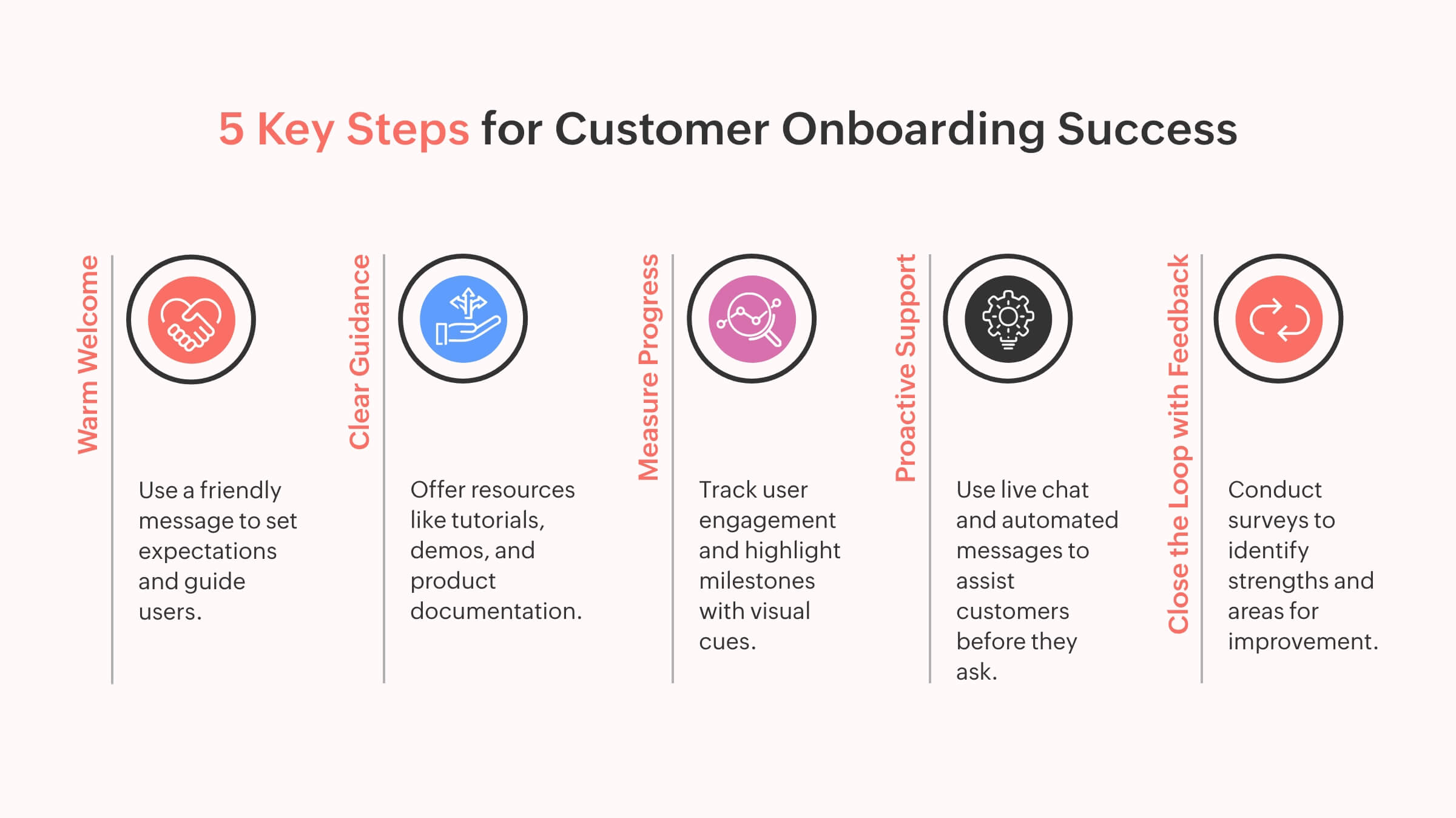
Customer Onboarding focuses on preparing customers for success by ensuring they can start using the product quickly and efficiently.
Customer Success: Builds on onboarding by maintaining and growing the customer relationship, ensuring they achieve continuous value.
Customer Onboarding Example:
Let's say a SaaS company offering project management software. When a new customer signs up, the onboarding process might look like this:
A kickoff call is scheduled, during which the sales team hands off the customer to the onboarding team.
The onboarding team sets up the customer's account, configures workflows, and integrates the software with their existing tools like Google Drive or Slack.
A product training session is conducted to demonstrate how to create projects, assign tasks, and track progress.
The customer receives follow-up emails with helpful resources like video tutorials and FAQs.
After 30 days, the onboarding team confirms that the customer has completed the onboarding checklist and is comfortable using the software.
Customer Success Example:
Continuing with the same SaaS company, customer success begins once onboarding is complete.
A customer success manager (CSM) monitors the customer's usage patterns and notices they're only using basic features.
The CSM schedules a call to introduce advanced features tailored to the customer's goals, like time tracking and automation.
During the discussion, the customer raised a performance issue, which the CSM worked with the technical team to resolve quickly.
A quarterly business review (QBR) is conducted where the CSM shares insights on how the software has improved project delivery times.
The CSM identifies an opportunity to upsell additional licenses as the customer's team grows, ensuring they continue to derive value from the software.
Key Difference:
Onboarding focuses on setup and initial usage.
Customer success is about continuing to succeed and grow with the product.
Why BPM wins for customer onboarding
BPM outperforms manual and CRM-based onboarding by offering full automation, scalability, and real-time visibility while ensuring compliance and seamless collaboration. It's the most comprehensive solution for efficient and scalable onboarding processes.
Enjoying your reading?
Enjoy organization and visibility too!
Qntrl can help you organise, control and improve production and projects in your team.